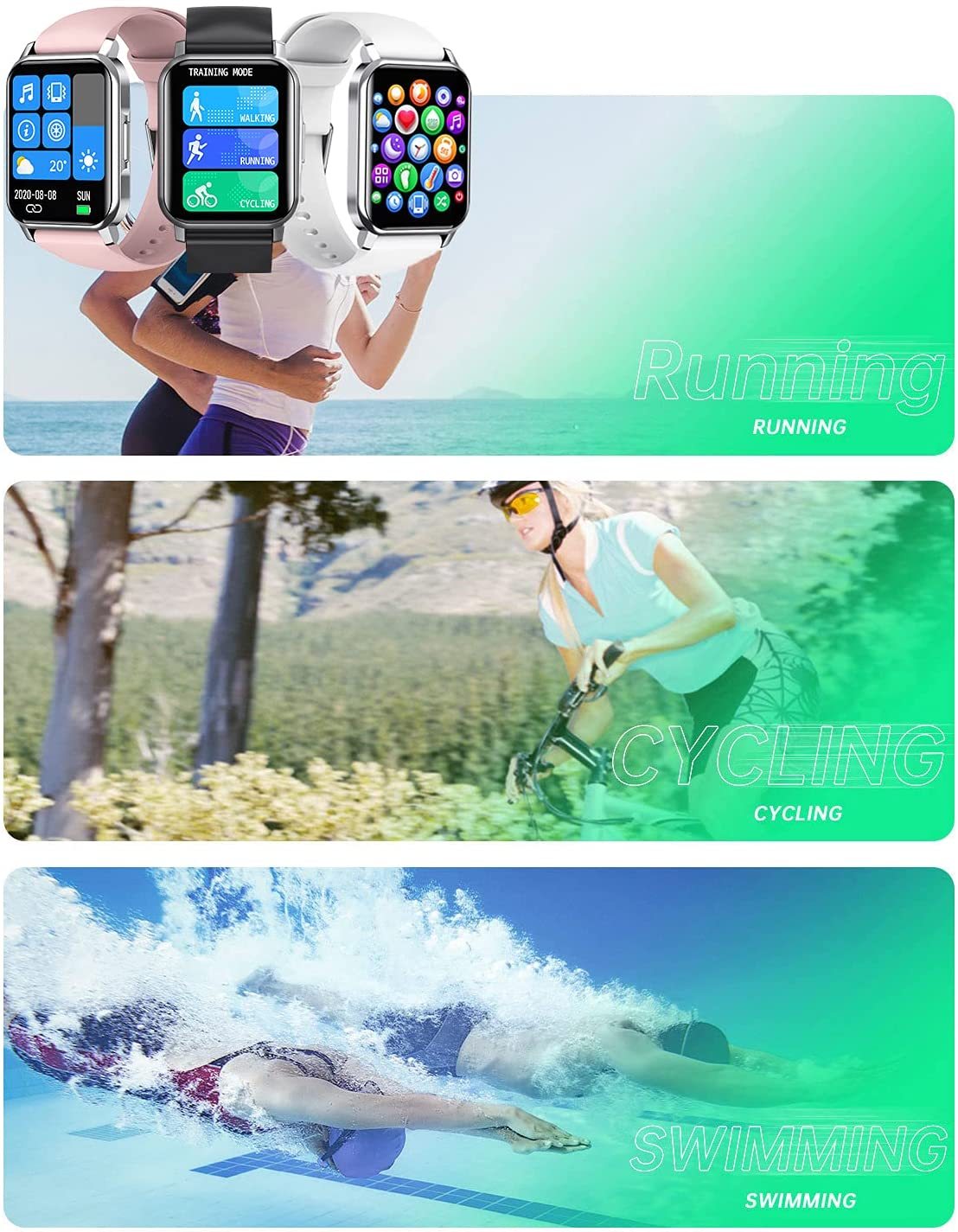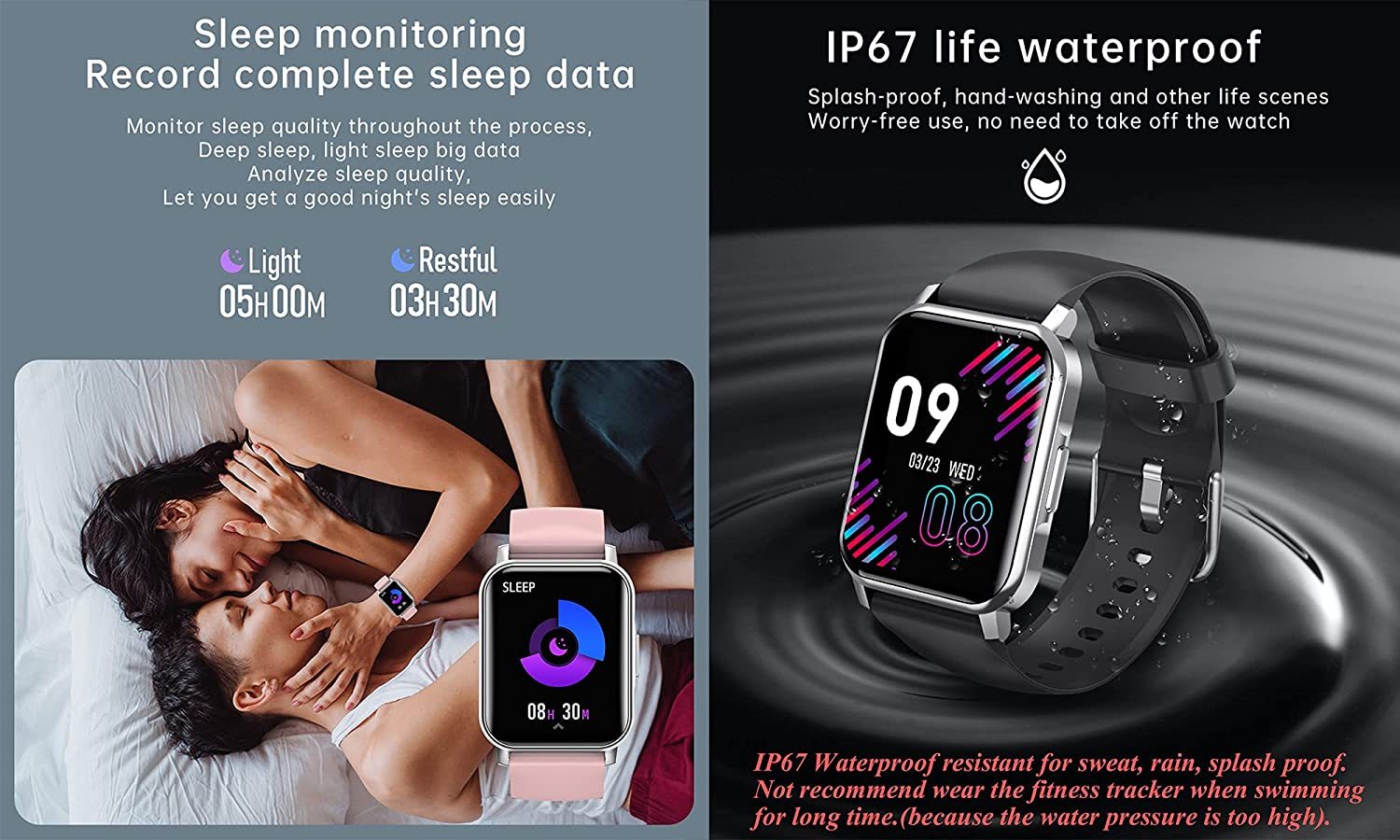Rendered at 02:01:22 04/27/25
Free Shipping
Smart Watch 1.72'' Full Touch Screen for Android/iOS Phone, Advanced Heart Rate
£59.14 GBP
Ships from
United States

Shipping options
Seller handling time is 2 business days Details
No shipping price specified to GB
Ships from
United States

Offer policy
OBO - Seller accepts offers on this item.
Details
Return policy
Refunds available: See booth/item description for details
Purchase protection
Payment options
PayPal accepted
PayPal Credit accepted
Venmo accepted
PayPal, MasterCard, Visa, Discover, and American Express accepted
Maestro accepted
Amazon Pay accepted
Nuvei accepted
Shipping options
Seller handling time is 2 business days Details
No shipping price specified to GB
Ships from
United States

Offer policy
OBO - Seller accepts offers on this item.
Details
Return policy
Refunds available: See booth/item description for details
Purchase protection
Payment options
PayPal accepted
PayPal Credit accepted
Venmo accepted
PayPal, MasterCard, Visa, Discover, and American Express accepted
Maestro accepted
Amazon Pay accepted
Nuvei accepted
Item traits
| Category: | |
|---|---|
| Quantity Available: |
5 in stock |
| Condition: |
New |
| Colors: |
Listing details
| Shipping discount: |
Seller pays shipping for this item. |
|---|---|
| Posted for sale: |
More than a week ago |
| Item number: |
1267686478 |
Item description
Product Description
Bluetooth Connect:
1.Don't connect with your phone bluetooth directly;
2.Download “Da fit" app first, choose "Add a device" to bind with "NK15";
3.Make sure the watch has been paired and connected. (For iphone, it also need to allow the 'NK15' paired with your iphone)
Note:
1.Please don't operate the smartwatch when it's charging.
2.Please note, this watch can't track your swimming data.
3.Please note the watch does not prevent hot water and sea water, it may damage the watch.
4.Please open all permissions of "Da Fit" on your phone to get a better experience.
5.Please don't wear the watch too tight, remove your watch regularly, to give your wrist a break.
6.Please note the measurement data of the smart watch is for reference only, cannot be used for medical purposes.
How to be detected when pairing with the phone bluetooth?
1. Activate the bluetooth of the phone first, and make sure the phone within “system support”range (IOS 8.0 higher, Android 4.4 higher, Bluetooth 5.0).
2. The distance between the watch and your phone need within 0.5m when pairing. After paired, please note the communication of Bluetooth is within 10m. If beyond, it will get disconnected, then you need re-bind the phone with your watch.
3. Or try to restart the phone, turn off the bluetooth then open again, bind again,if still can't be detected.
Let's Buy!
Package List:
Amszke Smart Watch*1
User Manual*1
USB Magnetic Charging Cable*1
NOTE:
This smart watch can't reply message or make calls, can help you hang up the call when you are busy.
And also not support connect to the Google Fit!!!
Specification:
The Notifications function needs to be connected with Da Fit APP first, and it only support to view messages and reject the incoming calls in the watch, NOT support to answer calls or reply messages.
Compatible system: Android 4.4 iOS 8.0 or above
Display: 1.72 inch Full Touch Screen
Battery Capacity : 200 mAh
Charging Time: 1.5 hours
Working Time: 7 days
Standby Time: 25-30 days
Waterproof Level: IP67
Resolution: 240*280
Strap width : 22 mm ( support replacement strap)
Personalized Watch Face
Up to 30 different watch faces for you. It is available for you to choose the one you like from the APP, or you also can set your own favorite photos as watch face.
Bluetooth Camera
You can use the photo function on the watch and then shake it to take a photo.
Smart Notifications
You can get messages, email, and can read the messages directly on the smartwatch(can't reply messages), keep you informed in time of anything important.
Breathe Training
Take a little time every day to do some deep breathing, can reduce stress, calm body and mind, and in the long run, it will be helpful to your health.
Stopwatch
Activate the stopwatch function on the screen and record the exercise time. This fitness watch can help you track and optimize your training effect.
Theater Mode
The fitness watch will turn off the vibration and turn down the brightness when the theater mode is turned on.
Note: You can turn on/off the theater mode in the control center.
22mm Replace Samsung Band
The quick-release spring bars on both ends of the bracelet are made with seamless connection technology, slide the pin into the notch of the watch and keep two sides of the connector locked to the watch, push the pin inward, slide the other end inside.
Drink Reminder
After connecting the activity tracker with the phone, you can use the smart watch to remote camera to record the cherished moment of your friends and your family.
A Great Fitness Tracker
Super long battery life, 25-30 days standby time and 7 days usage time only 1.5 hours charging. It can satisfy you various usage needs, no need to charge frequently.
Size
Weight: 46g
Size: 51.1*35.7*9.7mm
Sleep Monitor
Drink Reminder
A Great Fitness Tracker
Product Size
Smart Watch Just for You
How to operate?
1.Charge the watch to activate when use the first time.
2.Download App 'Da Fit' (via scan the QR code in the manual), then enter the App to fill in your personal profile (height,weight,birthday,etc) to get more accurate experiences.
3.Turn on the bluetooth of your phone first. Enter the Da Fit app, click 'Add A Device' , choose 'NK15' in the list to bind.
4.Sync the data with the watch. The relevant health data will show you on APP homepage.
REMEMBER: The smartwatch must be connected through the DaFit app!!! Do not connect the watch via Bluetooth of the phone system directly. (If you connect the watch via your phone Bluetooth, the Mobile data and some functions may be unavailable.)
How to get message notifications on the watch?
1.Keep connect the watch with Da Fit App, and make the app running in the background to receive notifications.
2.Active the notification permission on your phone to allow Da Fit APP to read all notifications.
3.Turn on the switch to sync related information to the watch:
DaFit - "Notifications". You can choose the App(on the Notification List) that you want to receive notifications on watch.
How to sync the weather?
1.Make sure the watch connect with the Da Fit app, the weather will update automatically every hour after connect.
2.Or enter the Da Fit App-- Choose "Others"-- Select "weather"-- Choose the city. You also can switch the Celsius or Fahrenheit as your needs.
Note: Sync the weather data must be open the weather function and your phone GPS positioning. iPhone must provide the DaFit app with location permission.
Heart Rate/Blood Presure/SpO2/Sleep Monitor
?
?
?
?
Waterproof Standard
IP68 Waterproof
Life Waterproof
IP67 Waterproof
Life Waterproof
Female Health Tracker
?
?
?
Compatibility/Connectivity
Android and iOS Phones, Bluetooth
Android and iOS Phones, Bluetooth
Android and iOS Phones, Bluetooth
Android and iOS Phones, Bluetooth
Split Screen
?
?
Message Notification
?
?
?
?
StopWatch Timer
?
?
?
?
Bluetooth Answer Make Call/Voice Control
Bluetooth Answer Make Call/Voice Control
Bluetooth Answer Make Call
Added to your wish list!

- Smart Watch 1.72'' Full Touch Screen for Android/iOS Phone, Advanced Heart Rate
- 5 in stock
- Available in multiple colors
- Price negotiable
- Handling time 2 days.
- Returns/refunds accepted
Get an item reminder
We'll email you a link to your item now and follow up with a single reminder (if you'd like one). That's it! No spam, no hassle.
Already have an account?
Log in and add this item to your wish list.