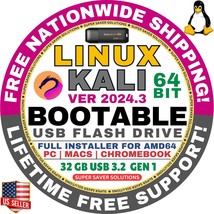Rendered at 09:10:30 04/28/25
LINUX OS KALI, EVERYTHING INSTALLER, BOOTABLE USB, 64-BIT, AMD64 FOR MAC / PC
Ships from
United States

Shipping options
Seller handling time is 1 business day Details
No shipping price specified to GB
Ships from
United States

Offer policy
OBO - Seller accepts offers on this item.
Details
Return policy
Full refund available within 30 days
Details
Purchase protection
Catalog info
Payment options
PayPal accepted
PayPal Credit accepted
Venmo accepted
PayPal, MasterCard, Visa, Discover, and American Express accepted
Maestro accepted
Amazon Pay accepted
Nuvei accepted
Shipping options
Seller handling time is 1 business day Details
No shipping price specified to GB
Ships from
United States

Offer policy
OBO - Seller accepts offers on this item.
Details
Return policy
Full refund available within 30 days
Details
Purchase protection
Catalog info
Payment options
PayPal accepted
PayPal Credit accepted
Venmo accepted
PayPal, MasterCard, Visa, Discover, and American Express accepted
Maestro accepted
Amazon Pay accepted
Nuvei accepted
Item traits
| Category: | |
|---|---|
| Quantity Available: |
Only one in stock, order soon |
| Condition: |
Brand New |
| Platform: |
Linux |
| Country/Region of Manufacture: |
United States |
| Type: |
Kali Full Installer |
| MPN: |
001 |
| Language: |
English |
| License Category: |
open source |
| Minimum RAM: |
2 GB |
| Custom Bundle: |
No |
| For Operating Systems: |
Kali/Linux |
| Operating Systems: |
Kali |
| Brand: |
Kali |
| Format: |
USB |
| Unit Type: |
Unit |
| Minimum Hard Drive Space: |
Live USB |
| Manufacturer Warranty: |
Other: See Item Description |
| Model: |
Kali Full Installer |
| Minimum Processor Speed: |
2 GHz |
| Unit Quantity: |
one per order |
| Number of Devices: |
Unlimited |
Listing details
| Seller policies: | |
|---|---|
| Shipping discount: |
Shipping weights of all items added together for savings. | Free shipping on orders over $25.00 |
| Price discount: |
20% off w/ $50.00 spent |
| Posted for sale: |
More than a week ago |
| Item number: |
1700746575 |
Item description
KALI EVERYTHING! is specifically designed for air-gapped environments where preinstalled tools are essential.
This Kali USB drive allows a network or security professional to install and run the tools the existing PC's hard drive.
Kali is a popular open-source Linux distribution created specifically for penetration testing, and security audits. The ever-expanding repository currently has hundreds of top-tier tools organized in numerous menu categories such as: Information Gathering, Vulnerability Analysis, Web Application Analysis, Database Assessment, Password Attacks, Wireless Attacks, Reverse Engineering, Exploitation Tools, Sniffing Spoofing, Forensics, Social Engineering Tools, etc.
This USB works with virtually any Windows based computer including models by Dell, HP, Sony, Acer, Lenovo, Compaq, Alienware, Gateway, custom-builds, and many more.
Please note that your computer must be an Intel/AMD based MAC or PC. This software is designed to be used by a professional or someone with the technical abilities for penetration testing or security research.
?? How to Boot Linus OS from USB?
? Steps for Windows PC Chromebooks
Follow these easy steps:
Turn-off your computer
Insert the USB into any available USB port
Switch on your computer
Press the key that allows your computer to boot to an alternate device (ESC on many HPs, F12 on many Dells, F8 on many custom builds, yours may vary, see your computer's documentation)
At the Book-up screen, select Boot from USB Interface option, press enter.
Follow on-screen links for initiate OS.
Wait for system to boot into Linux
That's it! Enjoy!
? Step for Apple Macs Devices
Follow these easy steps:
Turn-off your computer
Insert the USB into any available USB port
Switch on your computer
Press the Option key on your keyboard to go the boot menu
Select EFI Book
Follow on-screen links for initiate OS.
Wait for system to boot into Linux
That's it! Enjoy!
?? LOOK AT MY AWESOME FEEDBACK, BUY WITH 100% CONFIDENCE!
Added to your wish list!
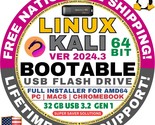
- LINUX OS KALI, EVERYTHING INSTALLER, BOOTABLE USB, 64-BIT, AMD64 FOR MAC / PC
- 1 in stock
- Price negotiable
- Handling time 1 day.
- Returns/refunds accepted
Get an item reminder
We'll email you a link to your item now and follow up with a single reminder (if you'd like one). That's it! No spam, no hassle.
Already have an account?
Log in and add this item to your wish list.