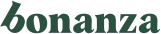Wireless Earbud, QCY Q29 Mini Dual V4.1 and 50 similar items
Wireless Earbud, QCY Q29 Mini Dual V4.1 Bluetooth Headphones with Charging Case
£28.53 GBP
View full item details »
Shipping options
No shipping price specified to GB
Ships from
China

Offer policy
OBO - Seller accepts offers on this item.
Details
Return policy
Purchase protection
Payment options
PayPal accepted
PayPal Credit accepted
Venmo accepted
PayPal, MasterCard, Visa, Discover, and American Express accepted
Maestro accepted
Amazon Pay accepted
Nuvei accepted
View full item details »
Shipping options
No shipping price specified to GB
Ships from
China

Offer policy
OBO - Seller accepts offers on this item.
Details
Return policy
Purchase protection
Payment options
PayPal accepted
PayPal Credit accepted
Venmo accepted
PayPal, MasterCard, Visa, Discover, and American Express accepted
Maestro accepted
Amazon Pay accepted
Nuvei accepted
Item traits
| Category: | |
|---|---|
| Quantity Available: |
269 in stock |
| Condition: |
New |
Listing details
| Seller policies: | |
|---|---|
| Shipping discount: |
Shipping weights of all items added together for savings. |
| Posted for sale: |
More than a week ago |
| Item number: |
895579179 |
Item description
For easier way of using,please read the following instructions:
One Ear Mode: Use either of the two earpieces separately. It?s just the
traditional connecting way. Choose one earpiece, press and hold the button
until it says ?Power On. Pairing?. Enter the Bluetooth settings on the
smartphone and search for either ?QCY-Q29_L? or ?QCY-Q29_R? to get paired until
you hear ?Pairing successful. Connected?.
Dual Ear Mode/Stereo Mode: 1. Put the right earpiece into right ear. Press
and hold the button on it until it says ?Power On. Pairing?. Pair it from the
smartphone with the name of ?QCY-Q29_R? until it says ?Pairing successful.
Connected.? 2. Put the left earpiece into the left ear. Press and hold the
button on it and release until it says ?Power On.? Wait around 5 seconds.
You?ll hear the left earpiece says ?Connected?. Right earpiece says ?Second
device connected?. Then ?Left Channel? from left and ?Right Channel? from
right. Then you got the pair successfully. Enjoy the True Wireless Earbuds for
fun.
Want to try the ADVANCED way? 1. Switch on and Pair the right earpiece with
smartphone. 2. Press and hold the button on right earpiece to switch it off. 3.
Put both right and left earpieces into both ear canals. Simultaneously press
and hold the buttons on both the earpieces and do not release before you hear
?Connected. Left Channel. Right Channel.? This process may take around 8
seconds or so. Later you?ll hear ?Second device connected.? from the right
earpiece, which means the pairing between earpieces and smartphone is done.
|
Why are we showing these items?
Search Results
Case, every other thing |
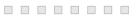
-
Refine your browsing experience
We can show you more items that are exactly like the original item, or we can show you items that are similar in spirit. By default we show you a mix.
This item has been added to your cart
 Wireless Earbud, QCY Q29 Mini Dual V4.1 Bluetooth Headphones with Charging Case added to cart.
269 available in stock
Wireless Earbud, QCY Q29 Mini Dual V4.1 Bluetooth Headphones with Charging Case added to cart.
269 available in stock
View Cart or continue shopping.
 Please wait while we finish adding this item to your cart.
Please wait while we finish adding this item to your cart.
Get an item reminder
We'll email you a link to your item now and follow up with a single reminder (if you'd like one). That's it! No spam, no hassle.
Already have an account?
Log in and add this item to your wish list.