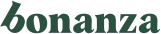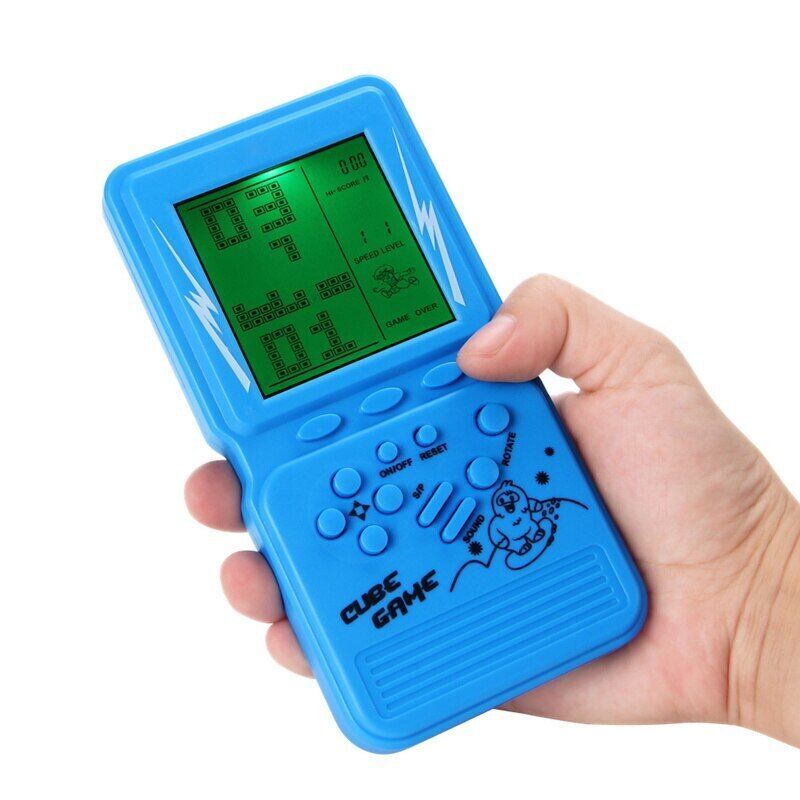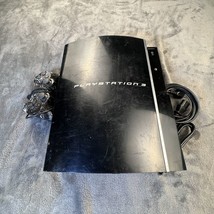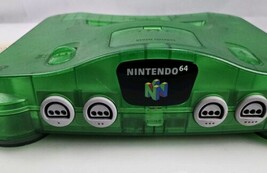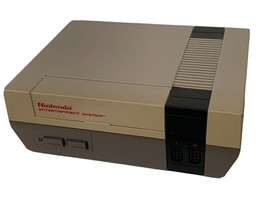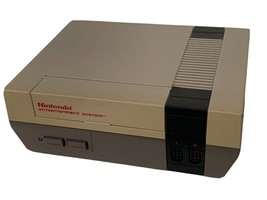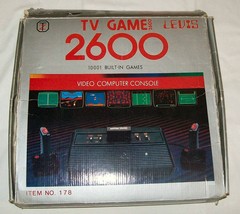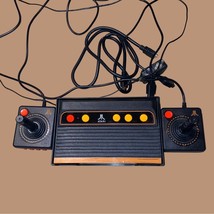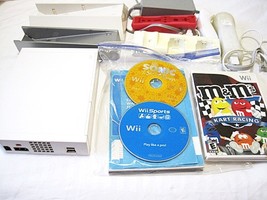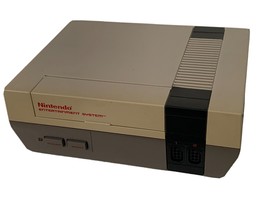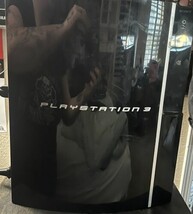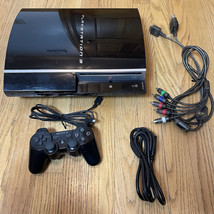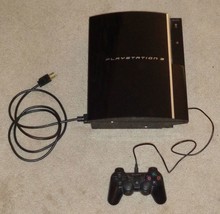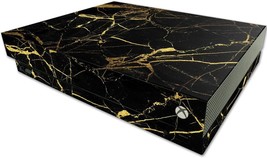New Brick Game Console Tank Wars Green and 50 similar items
Free Shipping
New Brick Game Console Tank Wars Green Backlight 3 colors Shooting game
£20.94 GBP
View full item details »
Shipping options
£1.94 to Worldwide
Ships from
United States

Return policy
None: All purchases final
Purchase protection
Payment options
PayPal accepted
PayPal Credit accepted
Venmo accepted
PayPal, MasterCard, Visa, Discover, and American Express accepted
Maestro accepted
Amazon Pay accepted
Nuvei accepted
View full item details »
Shipping options
£1.94 to Worldwide
Ships from
United States

Return policy
None: All purchases final
Purchase protection
Payment options
PayPal accepted
PayPal Credit accepted
Venmo accepted
PayPal, MasterCard, Visa, Discover, and American Express accepted
Maestro accepted
Amazon Pay accepted
Nuvei accepted
Item traits
| Category: | |
|---|---|
| Quantity Available: |
15 in stock |
| Condition: |
Unspecified by seller, may be new. |
| Color: |
Green |
| Model: |
Brick Game |
| MPNs: |
Listing details
| Shipping discount: |
Seller pays shipping for this item. |
|---|---|
| Posted for sale: |
More than a week ago |
| Item number: |
1451649079 |
Item description
Key Product Features:
1. Green backlight function. Push the red switch upward on the right side of the game console to turn on the backlight. The screen will display better. You can continue to play games even in places with poor lighting. This is one of the best gifts for others, and also the best companion for you on the journey or to pass the boring time.
2. Large screen, the screen area is 3 times of the ordinary Tetris, so that players can see more clearly; Ergonomic appearance design, better grip and comfortable operation.
3. There are 23 built-in games, and each game has different modes. You can press "ROTATE" to adjust the number at the top of the screen to select a game. The number "01" is a classic box game. Many people like it. After selecting the number on the top of the screen, press the up/down button to select different modes of the game. Classic, nostalgic and puzzle games can bring you happiness,
4. The difficulty and speed of the game can be adjusted. After selecting the game you want to play, press the left direction key to adjust the difficulty level before the game starts, and press the right direction key to adjust the speed to meet the needs of players at different levels.
5. The game can be paused and played again next time without restarting. How to operate: press the "S/P" key to pause the game, and then press the "ON/OFF" key to shut down. Next time, press the "ON/OFF" key to start the game, and then press the "S/P" key to start the game.
6. Powered by 2 * AA battery, you can easily buy it. Two No. 5 batteries can be used for 4 weeks (depending on the quality of the battery). Product weight/size: 90g/16 * 8 * 2CM; Weight/size of product with packing box: 110g/16.5 * 8.5 * 2.5CM;
Function key instructions
1.ON/OFF : Press ON/OFF key to turn on or off the game.
2. ROTATE: Press ROTATE key to select games before to start,it takes action in the selected game.
3. SOUND:Press Sound key repeating to turn off or turn on the sound.
4. S/P (Start/Pause):Press S/P key to start or pause the selected game.
5.RESET:Press RESET to reset the game system.
6. UP/DOWN:Before starting the game, press UP/DOWN to select the mode of the selected game; In the game, press the UP/DOWN key to control the up/down direction of the game.
7. LEFT/RIGHT: Press LEFT/RIGHT keys to select the level(LEFT) and the speed(RIGHT) of the selected game before to start it.Press LEFT/RIGHT keys to control the left/right direction in game.
8.Red switch: Push the red switch upward on the right side of the game console to turn on the backlight.
Game list and operation:
01.Classic Brick game:LEFT/RIGHT key control direction, ROTATE key to deformation.
02-08.Other Brick game:LEF /RIGHT key control direction, ROTATE key to deformation.
09.Tanks war:UP/DOWN/LEFT/RIGHT key control direction, ROTATE key to launch bullets.
10.Racing game:LEFT/RIGHT key control direction, ROTATE key to accelerate.
11.Pinbal:LEFT/RIGHT key control direction, ROTATE to speed up the ball movement speedl.
12.Shooting:LEFT/RIGHT key control direction, ROTATE key launch bullets.
13.Obstacles Pinball:LEFT/RIGHT key control direction, ROTATE to speed up the ball movement speedl.
14-15.Fill Shooting:LEFT/RIGHT key control direction, ROTATE key fired bullets.
16-23.Various Reverse Brick game:LEFT / RIGHT key control direction, ROTATE key to deformation.
Special Note:
1.Function key instructions and game list and operation can be seen on the product description of the product page.
2.Press the ROTATE key to select the number at the top of the screen to select the game.
3.Press S/P key repeating to start or pause the game.
4.Game progress save: press the S/P key to pause, then press the ON/OFF key to shut down , press the S/P key again at the next boot,you can play with last game progress.
5.For the novice recommended to choose the number?01?, Suitable for playing simple Classic Tetris game.
6. the screen is not glowing black- white screen, you will see more clearly 45 degrees angle tilt in use.
Game list:
01.Classic Brick game
02-08.Other modes of Brick games
09.Tanks war
10.Racing game
11.Bounce ball
12.Shooting game
13.Barriers to Bounce ball
14-15.Eliminate/Fill the shooting game
16-23.Various reverse Brickgames
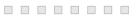
-
Refine your browsing experience
We can show you more items that are exactly like the original item, or we can show you items that are similar in spirit. By default we show you a mix.
This item has been added to your cart
 New Brick Game Console Tank Wars Green Backlight 3 colors Shooting game added to cart.
15 available in stock
New Brick Game Console Tank Wars Green Backlight 3 colors Shooting game added to cart.
15 available in stock
View Cart or continue shopping.
 Please wait while we finish adding this item to your cart.
Please wait while we finish adding this item to your cart.
Get an item reminder
We'll email you a link to your item now and follow up with a single reminder (if you'd like one). That's it! No spam, no hassle.
Already have an account?
Log in and add this item to your wish list.