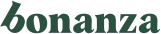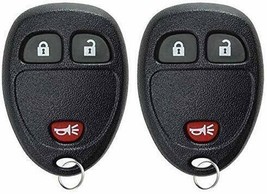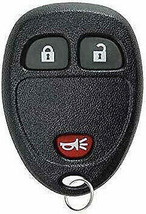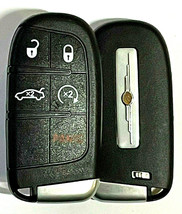Toyota 4Runner 03-09 44D DOT Transponder and 50 similar items
Free Shipping
Toyota 4Runner 03-09 44D DOT Transponder Chip Key + HYQ12BBX Remote + SetUP Tool
View full item details »
Shipping options
Offer policy
OBO - Seller accepts offers on this item.
Details
Return policy
Purchase protection
Payment options
PayPal accepted
PayPal Credit accepted
Venmo accepted
PayPal, MasterCard, Visa, Discover, and American Express accepted
Maestro accepted
Amazon Pay accepted
Nuvei accepted
View full item details »
Shipping options
Offer policy
OBO - Seller accepts offers on this item.
Details
Return policy
Purchase protection
Payment options
PayPal accepted
PayPal Credit accepted
Venmo accepted
PayPal, MasterCard, Visa, Discover, and American Express accepted
Maestro accepted
Amazon Pay accepted
Nuvei accepted
Item traits
| Category: | |
|---|---|
| Quantity Available: |
466 in stock |
| Condition: |
New |
| Surface Finish: |
Black |
| Brand: |
VLS |
| Color: |
Black |
| Features: |
Engine Immobilization |
| Battery Info: |
Batteries pictured are already installed in remote |
| Self Programmable: |
Online instructions provided |
| Manufacturer Part Number: |
R4L366 For HYQ12BBX |
Listing details
| Shipping discount: |
Seller pays shipping for this item. |
|---|---|
| Posted for sale: |
More than a week ago |
| Item number: |
1436345757 |
Item description
Description
Works on the Following Models: Toyota 4-Runner 2003-2009
Chip:
4D67 DOT
Test Key:
TR47
Buttons: Lock
Unlock
Window/Trunk
Panic (on back)
FCC ID: HYQ12BBX
IC: 1551A-12BBX
Reusable: Yes
Frequency: 315 MHz
Battery: CR2016
Toyota / Lexus Smart Keymaker OBD Programmer + Toyota / Scion 44D Dot Transponder chipped keys
Smart
and efficient. Program a transponder key in about 20 seconds! No 30
minute wait, no pin codes. Just connect to the OBDII port and go. Simply
the fastest way to program TOY44D or proximity keys.
To program keys when all keys have been lost:
1. Using the transponder master key, switch the ignition to the ?ON? position
2.
Insert the tool into the OBDII port. You will hear one beep. After
about 3 seconds, tool will beep 3 more times indicating that the vehicle
has been placed into programming mode.
3. Remove the tool and the key.
4.
Perform the following steps to program the keys: a. Close all doors b.
Insert the first master key for 5 seconds (do not turn) c. Insert the
second key for 5 seconds (do not turn) d. Insert the valet key for 5
seconds (do not turn) e. Programming mode should automatically end. If,
for some reason, you need to end programming mode manually, simply
insert and remove the first master key 5 times (do not turn).
To program additional keys when you have one working master key:
1. Using the working master key, switch the ignition to the ?ON? position
2.
Insert the tool into the OBDII port. You will hear one beep. After
about 3 seconds, tool will beep 3 more times indicating that the vehicle
has been placed into programming mode.
3. Remove the tool and the key.
4.
Perform the following steps to program the keys: a. Close all doors b.
Insert the first master key needing programming for 5 seconds (do not
turn) c. Repeat step B for each key needing programming d. Insert and
remove the original master key 5 times (do not turn) to end programming
|
Why are we showing these items?
Booth
discountkeysupply.com |
|
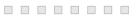
-
Refine your browsing experience
We can show you more items that are exactly like the original item, or we can show you items that are similar in spirit. By default we show you a mix.
This item has been added to your cart
 Toyota 4Runner 03-09 44D DOT Transponder Chip Key + HYQ12BBX Remote + SetUP Tool added to cart.
466 available in stock
Toyota 4Runner 03-09 44D DOT Transponder Chip Key + HYQ12BBX Remote + SetUP Tool added to cart.
466 available in stock
View Cart or continue shopping.
 Please wait while we finish adding this item to your cart.
Please wait while we finish adding this item to your cart.
Get an item reminder
We'll email you a link to your item now and follow up with a single reminder (if you'd like one). That's it! No spam, no hassle.
Already have an account?
Log in and add this item to your wish list.