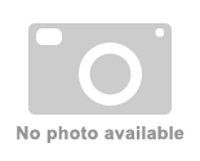Rendered at 08:15:07 05/07/25

E-Book, Computer XP Help when you need it
Sold for
£4.48 GBP
Ships from
United States

Shipping options
Seller handling time is 1 business day Details
No shipping price specified to GB
Ships from
United States

Return policy
Replacement product available within 30 days
Details
Purchase protection
Payment options
PayPal accepted
PayPal Credit accepted
Venmo accepted
PayPal, MasterCard, Visa, Discover, and American Express accepted
Maestro accepted
Amazon Pay accepted
Nuvei accepted
Shipping options
Seller handling time is 1 business day Details
No shipping price specified to GB
Ships from
United States

Return policy
Replacement product available within 30 days
Details
Purchase protection
Payment options
PayPal accepted
PayPal Credit accepted
Venmo accepted
PayPal, MasterCard, Visa, Discover, and American Express accepted
Maestro accepted
Amazon Pay accepted
Nuvei accepted
Item traits
| Category: | |
|---|---|
| Condition: |
Unspecified by seller, may be new. |
Listing details
| Seller policies: | |
|---|---|
| Posted for sale: |
More than a week ago |
| Item number: |
481919 |
Item description
This is a must have e-book ! If your computer is running slow, especially at start up and shut down, or your browser has a hard time finding the site you wanted to find, then you need this E-Book. It was created especially for those who don't have a lot of computer knowledge, nor the money to spend to have someone tweak your system, so that it is running in top shape. This E-Book is written in PDF format, which requires Adobe Acrobat reader. If you need Adobe Acrobat reader, you may download it free from their web site at www.adobe.com . You will also need WinZip to unzip the file, if you need WinZip you may download it free from www.winzip.com.
What you will Learn from this E-Book.
1. Internet Folder...........stores all internet files, where viruses like to hide.
2. System Tray Icons.........Draining your Resources
3. System Maintenance........Keeps your system running smooth
4. Viruses...................Nasty little buggers, where they like to hide
5. Tidy Up your Windows......Run smoother
6. Spy Ware.................. Redirects or hijacks your browser
7. Quick Launch Icons........Accessing programs quicker
8. Speed up your System...... A Few Tweaks you can do
9. Opening a New Window......to speed up your tasks on line
The more you know about how to take care of your computer, the longer your computer will last, and you will spend less money on having someone come in and do the same things you will learn how to do in this E-Book. Don't be left behind in
knowledge. Knowledge is a powerful tool, and a money saver.
I accept PayPal , Postal Money Orders, and Checks(Checks
must clear the bank before your E-book is sent to you).
you will receive the link to download this file after payment has been made. Thank you
If you wish to purchase this item, click on the buy now, an email will be sent to me letting me know you wish to buy, and I will need to accept it, then you will receive a message so you can finish paying for the item.
Added to your wish list!
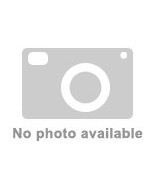
- E-Book, Computer XP Help when you need it
- 1 in stock
- Handling time 1 day.
- Returns/refunds accepted