
Fixing Google Shopping Ad Feed Errors in Your Bonanza Account
You've heard about how valuable Search Engine Optimization is, and you may already have added traits and edited titles and descriptions for your listings. If you haven't seen our SEO video with all our tips and tricks, you'll want to check it out. I wanted to follow up with one of the biggest frustrations our sellers have in getting eyes on their products - Google Shopping disapprovals. Most sellers on Bonanza have at some point received an email from us letting them know that they have some items that are not being advertised because Google Shopping has disapproved the listings. While we try to be as transparent as possible in helping you identify the error, Google Shopping does not always provide a detailed reason.
I work with Google Shopping on a daily basis to get seller's listings approved and advertised. It can be a challenge! I wanted to list some of the error messages they return, that we pass on to you, so you can understand what the error is and fix the listings to get them approved.
How to check for errors
We send a feed of all your listings to Google Shopping. We update that feed every time you make a change to a listing or update your booth. We send out an email to sellers when they have listings that Google has disapproved, but you can check for yourself at any time. Google is constantly scanning listings so it's a good idea to keep an eye on your ad feed using your Ad Troubleshooter page.
To check your ad feed status, point your mouse over the "Selling" link in the upper left-hand corner of any page, and from the drop-down menu click on "Advertise Items", then click on "Ad Troubleshooter".
On the Ad Troubleshooter page, you can see how many items are in your feed and how many are approved by Google Shopping. If you have items that Google has disapproved, they will show in groups according to the reason for the disapproval. Here are some common feed errors:
GTIN (UPC)
- Strong id inaccurate#MPN, Strong id inaccurate#UPC, Invalid UPC#gtin, or Mismatching brand gtin prefix: The MPN or UPC has not been entered correctly.
- Identifier exists false misuse#identifier exists: The listing needs a UPC. We have submitted it marked as a listing that doesn't have or need a UPC, but Google has identified that there is a UPC that is universally recognized for the item.
- Image link pending crawl#image link: All errors that are pending should be automatically approved within 48 hours
- Image unwanted overlays#image link: Google has found watermarks, brands, or other text on the listing's main image.
- Image too generic#image link: Image is missing or is a placeholder.
- Image too small#image link: Images must be 100x100px, or 250x250px for apparal.
POLICY VIOLATION
- Policy violation: This error returned by Google should not be ignored. Google only allows two weeks to fix or remove any items deemed as policy violations. You can check their policies here.
- Google also has strict rules concerning the advertising of listings in the Healthcare and Currency categories.
If you do not see any reason for your item to be in violation of these policies, you may contact [email protected] and we will check for you. The program Google uses to scan listings may incorrectly flag your item, and through our support team, we can submit a request to ask them to manually review the item to see if it is actually in violation of policy. Google has a limit of three manual reviews allowed.
We've got your back
If you can't fix a listing to meet Google Shopping's requirements, you can easily remove it from your ad feed. The listing will remain active for sale in your booth at Bonanza and can be located through an organic or on-site search.
Use the suppress feature in your batch editor to remove items from the ad feed. To do this point your mouse over the "Selling" link in the upper left-hand corner of any page and select "Batch Edit Items" from the drop-down. Click the "Search Optimize" tab on the left side of the toolbox at the top of the page, then select the items you wish to omit from Google Shopping. Enable the "Suppress GPS submission" option, and then click on the "Apply changes" button. The listings you selected in that action will no longer be sent to Google Shopping for advertising.
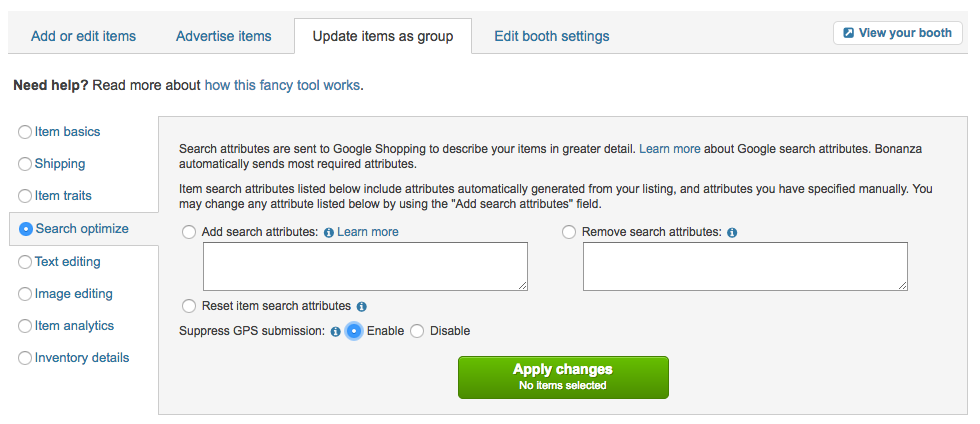
I hope this information helps in deciphering and correcting or suppressing Google Shopping disapprovals. We have additional SEO information on our help page.
Bonanza is a seller-centric marketplace. The disapprovals you see on the Ad Troubleshooter page are exactly what Google Shopping has sent us, and even if they won't advertise one of your products it does not mean that it has been removed from your booth. That said, our goal is to help you get as many of your items advertised as possible. So take a look, and let us know if we can help!
<< Back
Recent Posts
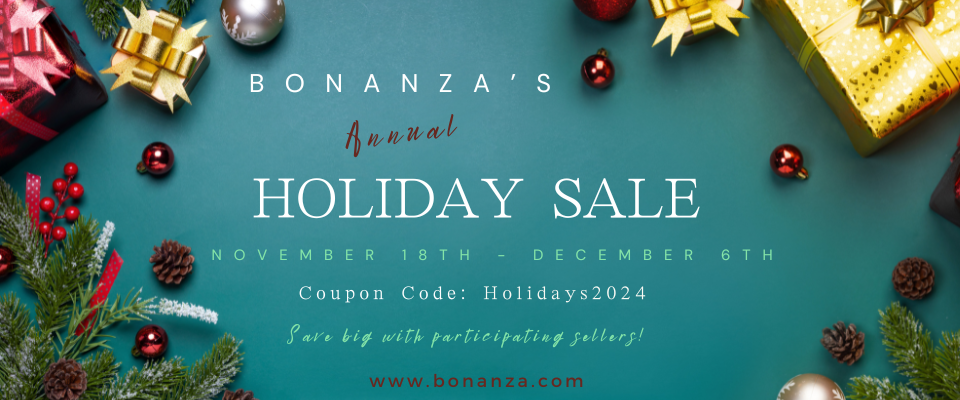
It's TIME! Bonanza's Annual Holiday Sale is coming up!
Nov 13, 2024
Veteran's Day: Honoring Service and Sacrifice
Nov 11, 2024
Holiday Support for Your Bonanza Business—Big Savings & Bigger Opportunities
Oct 4, 2024
Bonanza and TaxCloud: A Game-Changing Partnership
Sep 30, 2024
Exciting News for Bonanza Sellers: Introducing Bonanza Ads!
Sep 25, 2024

46 responses to Fixing Google Shopping Ad Feed Errors in Your Bonanza Account
I’m just venting here but if “Google has identified that there is a UPC that is universally recognized for the item” and we did not have it (because the item I am holding in my physical possession DOES NOT HAVE A UPC ON IT,) then why doesn’t Google in its infinite wisdom (who we all know is ALWAYS correct and never once was wrong) just plug that mystery UPC that they are matching it to into the field and be done with it. The young workers at Google NEVER LIVED in a world without UPC’s so there are absolutely NO items without them that exist in their infallible minds. Do people actually search for UPC’s because many people cant even read them and being an ex-computer programmer, I KNOW that there are about NINE different types of Barcodes out there (not talking about the QR box thing code). Bet people dont even know that and would not know the difference if they saw one.
Hi Atomicdiner! Thanks for your feedback, and I agree that it would be handy if Google would add or even suggest what the UPC might be for our products if they know what it is. They may get there someday.
The reason GTINs are required for applicable products is that Google wants a standardized way to verify exactly which products are related so they can best group those identical products together. This allows for better exposure of our items.
Here is some information on how to decipher a GTIN: https://support.bonanza.com/hc/en-us/articles/360001141791-Google-Shopping-Traits-GTIN-Code-Explanations
There are also websites that may assist in locating GTINs. https://www.barcodelookup.com/, https://www.upcindex.com/ and https://www.upcitemdb.com/upc.
If you need a little help, it’s no problem. Let us know! [email protected]
THANK YOU ! Great Reference !
Hi Ooak! So glad you found it helpful! Take care!
Lots of great information Shelly. I learned some new stuff. I appreciate it.
Hi SpaceAgeAntiques! Thanks for stopping in at the blog to say hi! I’m so glad to hear that you learned some new stuff. Awesome!
Thanks, very helpful! and thanks for all the work you do (that we did not realize) with Google!! Amazing!
You’re welcome Bootsies! I realize how important it is to have your items get the advertising they deserve and I will continue to work behind the scenes to help.
Thank you for the extra detailed information! So very helpful!
As always — Wrangle it on Bonanza!! Rock on!
Paula
Bling Blinky of TEXAS
Thanks Paula! Happy Bonanzling in Texas!
I wish they would fix the reverse problem: I get buyers continually finding OLD sold listings in google and asking how they purchase. The other day it was an item that sold 2 1/2 years ago. It is frustrating, for me to continually answer the emails, and for buyers who get excited thinking they found a very hard to find item, only for it to be long gone. Or have a SOLD banner across the page or something…
Hi downrightspecialkids! I understand that you don’t want to disappoint a buyer if they see a sold item, but it is an opportunity for them to look around in your booth. Perhaps they will find another treasure! You have many unique, hard to find items!
This will be interesting to follow. We have an independent website and 2 domains like the Bonanza hosted Webstore with other selling/hosting sites. I talked to Google about getting these set up on Google Shopping and they made it sound impossible for anything but your own independent website. They indicated every Google Shopping account must have 1) independent posted method of payments image 2)independent policy statements on shipping and returns.3)independent html linkage to your own Google Shopping account for analytics 4) etc, etc, etc. This of course you cannot demand from the companies that provide the “canned shopping carts” so THANK YOU Bonanza for getting this working. I will be putting updating my pictures and descriptions more to the top of my to-do list.
You’re welcome, ExcitingCandle! We also have an advertising program for our webstores that you can easily set up and manage: https://support.bonanza.com/hc/en-us/articles/360000638032-Introduction-to-the-Webstore-Broadcaster
Thanks for the additional information, however I had 26 Ink refills with the correct UPC codes on them all and Goggle said they were wrong. And could never figure out the Policy Violation I had on a Trading Card I had listed. All of these items were transferred from eBay. After asking for help from Bonanza and refreshing the account 3 separate times the notice about wrong UPC Codes went away. As for the Policy Violation….. I just retyped the same exact listing title and then the Policy Violation notice on that item was gone. Go figure sometimes it is what it is…. a confusing mess!
Hi Ruby,
I’m so sorry to hear about the trouble with getting your ink refills approved by Google Shopping. Even Google recognizes the complexity they’ve created around this product and they have an entire help page just for cartridges: https://support.google.com/merchants/answer/7558050?hl=en
It sounds like you resolved the issues with some good help from the support team at Bonanza plus some of your own ingenuity creating new listings. This is a great tip for other sellers who are frustrated with a Google disapproval when the product is incorrectly flagged. Creating a new listing can give you a second chance for approval. Great work, Ruby! Thanks for sharing this!
Sounds good.
Thanks, TopcatsNeedfulThings!
Great article and I benefited from it a lot .. Thank you very much
Hi Zeidostore_! So glad it helped, you’re very welcome.
Great.Thank you
You’re welcome, Achintha!
Thank you Bonanza for seeing this as an issue. Just this text is so superficial, that it does not provide a help for anything. Shall I go through 1000 products one by one and fix manually?
What are please the five most common issues and the corresponding solutions. How do I do then bulk editing/corrections?
It would be also a good idea if Bonanza would correct the most obvious problems as a service and in their own interest, consequently resulting in more revenue for the merchant and Bonanza. I really feel left alone with this. Thank you.
Hi shoppingdirect24! Thanks for your questions and feedback, it is much appreciated. In some cases, it is possible to use our Batch Edit tool to make changes to many of your items at once. https://support.bonanza.com/hc/en-us/articles/360000605672-Using-the-Batch-Editor. From the Ad Troubleshooter page, click on the Batch Edit link after the group of errors showing. If the issue is a missing/wrong UPC, on the batch edit page, click on Item Traits. Then click on Edit traits for all filtered items. That will create a list of the items all on one page so you can easily add the UPC, traits, or change categories.
I am also working hard behind the scenes to fix our seller’s errors. I submit review requests to Google Shopping and update feeds continuously.
If you need more information to correct an error, don’t hesitate to contact us [email protected]. We can provide directions specifically for the error in your booth. You are not alone in this, our entire team has your back.
Thanks for the info. Until now, it had always been a hidden secret for me.
You’re welcome nonstop4! I’m happy to help clear it up.
I have seen Google disapproval many times, as we list on quite a few online locations and they are difficult to deal with sometimes because of the vague reasons but be persistent because you want your items advertised on Google. Check your SEO often. Even if you are not selling that item through Google, it helps to advertise your brand and customers may buy another item because they saw you on Google. You guys at Bonanza.com have always been very helpful in determining the cause of the disapproval, thanks again for being awesome!
Back at ya, Nordstromsauto! Thanks for your feedback, we appreciate your insight.
Thank you for the extra information. I have two different questions…. After we make changes to our listings, like adding a upc that was not there before, or correcting an invalid upc, Q1.) Can you tell us how long after can we see our item come OFF the errors page? I keep a binder close by and when I make changes, I note what changes have been made to what item and what date. Then a week later I go back and check, that item is still showing as errors, even AFTER I clicked on update booth. Q2.) Should I completely delete the listing and then make a new listing with the upc code? I have to be careful because I don’t want to have my feed telling me I have the same 3 princess Diana books with errors when the old listings haven’t erased from my feed. Thanks
Hi LadyClopthesJewelry! Thanks for asking these great questions! After you have fixed a disapproved listing it will take 2-5 days for Google to review it. When you are checking it on your Ad Troubleshooter page, find the link “Refresh Your Feed” midway down the page and click on it to refresh the results there. If it has been approved it will no longer show as an error.
You do not need to completely delete the listing and make a new one to add the UPC. Just add it to the listing and update your booth. Check back in 2-5 days and refresh your feed. I checked your feed this morning and you just have one listing that is missing a UPC, all others are approved.
Let me know if you have any other questions, thanks!
Good update on the info…
I usually have the problem that Google kicks out something with for incorrect upc..yet it is the upc on the product and when I check google shopping for the same item again the upc listed for said item is the same…
Another is that the item is a banned item yet there are many of the exact same item in google shopping…as well as here.
Lastly, how do you address a listing with several related items being sold in that one listing but all have different upc. Have tried just adding the central or main item’s upc, sometimes it works and other times it does not. Did try the bundle listing option, but never did figure out how it worked..
Thanks
Hi ccmom! Thanks for the feedback. If the format is correct on your UPC (https://support.bonanza.com/hc/en-us/articles/360001141791-Google-Shopping-Traits-GTIN-Code-Explanations) it should be able to be approved. You can let me know and I’ll submit a manually review to Google.
Prohibited items on Google are frustrating because they only catch some of them. They are constantly scanning, and most likely the violations will be flagged at some point. New items are being added by the thousands every day, so there will always be some that make it onto their venue before they realize it.
Google’s policy on a listing with several items is to use the UPC of the main item.
Every listing is unique, if after following all guidelines Google still does not accept it, you can ask us to request a review.
Thanks again ccmom!
Hi Shelly
Thanks for the great info.
I agree with AtomicDiner about the ‘common UPC’. I think it’s one someone has made up, or applied for a barcode for a non-coded item, then suddenly, Google expects everyone to be using this fake UPC. It’s really annoying.
I did have trouble in the past with Google insisting on a GTIN for a book from 1890. Sorry, there just ain’t gonna be one! Finally got it sorted.
I don’t agree that Bonanza should fix our stuff as a service. They have more to do, and if the info is available to the seller, they should be doing it.
Anyways, great info!
Brenda
Thanks for your feedback Brenda! Sounds like you’ve done a great job of troubleshooting your feed!
Thanks for the insight and help
You’re welcome, Racksoffprice!
This is not a question. I sell patterns. (As you might have guessed.)Most have never been used, but are out of print. Early on I TRIED putting in a UPC, but Google always said it was wrong. So I quit. I also can’t put in “New” on unused patterns or Google says they need a UPC. Some of my patterns are used and then Google is fine with that. But I have found, that if I type in Pre Owned, in the “New or Used” box, Google is fine with it. I wish Bonz would put that in as a permanent choice. “New, Pre Owned, Used”
Hi Ms_Prissys_Patterns! Thank you so much for all the work you’ve done to make your patterns eligible for Google Shopping. The Pre-owned is available on some items, but you can also type it in for any item that does not have it. Google will only accept New, Used and Reconditioned as a condition. Pre-owned will fall into their used category and will not need a UPC. When a buyer clicks into your listing it will be shown on Bonanza as Pre-owned.
I email-ed support a couple weeks ago with my issue. I sell crochet, embroidery and other almost vintage patterns. From the 1990’s and earlier, and also patterns from designers with small businesses. NONE of these items have the codes needed for Google, so they’ve been disapproved. My question for support was, "what do I say or put in those spaces, UPC, MN, GTIN? I did not receive an answer. Perhaps this prompted this here.
I understand that you all are very busy with what’s going on, so I’m OK. I’ve always received help in the past.
Thank you,
Marilyn
Hi Marilyn! I’m so sorry to hear you did not receive my response to your email to support. I replied to it within a day. I will resend it.
I was able to get a review for your listings, and all were approved except two. In this instance when Google Shopping said the Identifier was Incorrect, they were referring to the MPN (Manufacturer Part Number) that was added. I have removed it for you, it should clear with just the UPC. I updated your booth and it should show as approved in 3-5 days after the feed has been refreshed.
What is the value of removing the item rejected by Google from your ad feed. Won’t people still be able to buy it, say by browsing in your shop or searching on B.?
Why bother?
Hi Marilyn,
Thanks for this question. The value of removing a disapproved listing from your Google Shopping feed is to prevent them from suspending the entire feed. If there is a policy violation in your booth, they give you some time to fix it. If it is not fixed they may suspend your feed and not advertise any of your items.
You are correct that buyers will be able to see and buy the items by browsing in your shop, regardless if Google is advertising them.
“After you have fixed a disapproved listing it will take 2-5 days for Google to review it.”
Happy to learn this. I had a couple of books disapproved and I changed the titles several times to no avail. I finally marked them to be taken off of the feed. Maybe I will try adding them in again. That was at least a couple of years ago.
Thanks for all the info!
You’re so welcome, RebirdRidgeBooks!
Login to see more comments