
Booth Custom Categories: Redux
The most requested non-complete feature you've voted for, revised custom categories, is now online for your testing pleasure! To use it, go to Sell -> Advanced Options and at the bottom of the page, you're given the option to have booth custom categories work "Automatically" or "Manually." If you choose "Automatically," they'll work the way they've always worked, that is, you create a custom category called "Ninjas", and when a buyer clicks on your booth's "Ninjas" category, all items that have the word "Ninjas" in the title or description will appear. The new type of booth custom category is "Manual." For manual custom categories, you create your categories the same way as always -- by entering in a list of them, one category per line, on the Advanced Booth Options page (don't forget to click "Save All Options" when you're done adding your categories). Now here's the rub: to map your items into a custom booth category, you go to the batch editor, then specifically select items that you want to be put into your booth categories. If you click the "See all options" link in the batch editor (and you've setup manual booth categories), you'll see a new option to set the booth custom category of the selected items. Choose your custom booth category from the drop down list, choose the items you want to categorize, hit submit, and voila! If this all sounds a bit complicated, don't worry: 1) Booth custom categories are only necessary for advanced sellers, they are by no means necessary for your average booth and 2) There is a help document with examples of how to use custom categories which you can read here. I've only had the chance to do limited testing on these new custom categories so far, but they seem to work from what I can tell. Give them a shot, you 30-ish people who voted for them, and let me know how they work for you!
<< Back
Recent Posts
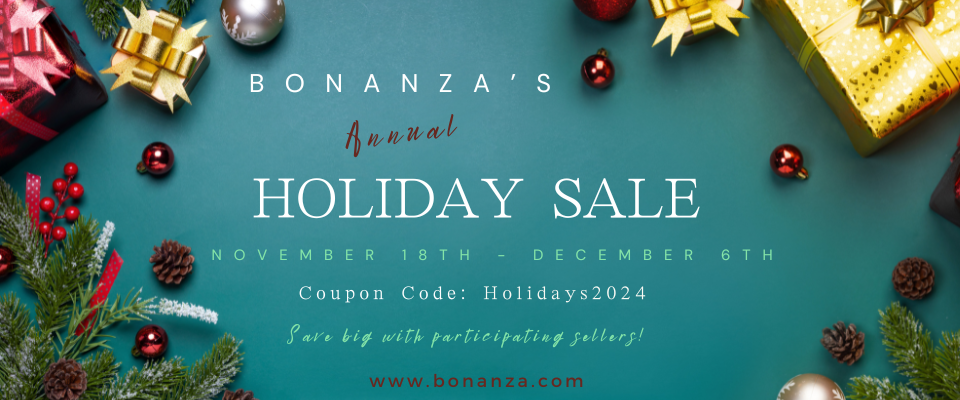
It's TIME! Bonanza's Annual Holiday Sale is coming up!
Nov 13, 2024
Veteran's Day: Honoring Service and Sacrifice
Nov 11, 2024
Holiday Support for Your Bonanza Business—Big Savings & Bigger Opportunities
Oct 4, 2024
Bonanza and TaxCloud: A Game-Changing Partnership
Sep 30, 2024
Exciting News for Bonanza Sellers: Introducing Bonanza Ads!
Sep 25, 2024


9 responses to Booth Custom Categories: Redux
WOW! That was easy! Many, many thanx for this wonderful tool!
Cool? Good job, thanks, give yourself a pat on the back! :)
Thanks Bill.
SMOOCH!!!! May you live to be 120 and have 2 dozen children
well I did try leaving a penguin doing the happy dance – it’s the thought that counts :0)
Thank you so much – This makes everything so much easier and is much appreciated!!!
Thanks Bill your the Man as in Tacoma waiting to do my part whenever your ready as missed out on the 50 people to do your campaigning. Good Day Mike
great opinion ty
Mary
Thank you. I’m new, so am fumbling around with this yet and haven’t managed to get my books categorized but I’ll keep on pluggin!
Laurie
Login to see more comments