Stock image of Magnavox MWD2205 DVD VCR Combo Player is for reference only
NO MAGNAVOX DVD VCR COMBO PLAYER IS INCLUDED IN THIS LISTING
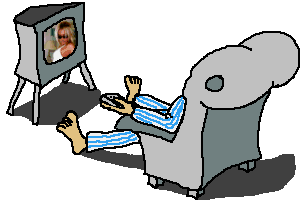
Set Up Manuals for the Magnavox MWD2205, MWD2206, MWD2206A, CMWD2206A, & Symphonic RSMWD2205 DVD/VCR Combo Units in Adobe PDF on CD are included free with your purchase of the NB179UD DVD Video Remote.
The Owner Manuals show which buttons to push, when, and in what order.
Please Consult your Instruction Manual to confirm your decision prior to purchase.
Payment is by PayPal at the time of purchase.





Thank you for Looking
and
Happy Hunting!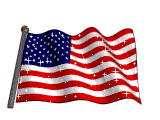
Follow these steps to troubleshoot a remote control that quits working or does not work properly.
NOTE: Since each of these steps represents a possible resolution to this issue, check the function of the remote control after completing each step.
If the issue is still unresolved, service or replacement may be required.
- Make sure that the unit is plugged into a working electrical outlet.
- Ensure that the remote control is being used no closer than 3 feet and no further than 10 feet away from the unit.
NOTE: Using the remote control too close or too far away may prevent the Infrared (IR) beam from reaching the IR sensor on the unit.
- When using the remote control, be sure to point it directly at the remote sensor on the device.
- Remove any obstacles that may be in the path between the remote control and the device.
NOTE: Some installation locations can cause interference with the IR signal from the remote control. Glass enclosures or fluorescent or halogen lighting may reduce or block the IR signal to the component.
- Ensure the remote sensor of the device is not exposed to direct sunlight or bright florescent lights, as this can interfere with the sensors ability to receive signals from the remote control.
- Remove the batteries from the remote control, press every button twice, and then reinstall the batteries.
- Make sure that none of the buttons are jammed on the remote control.
- Install fresh alkaline batteries.
IMPORTANT:
- Do not use rechargeable batteries.
- Ensure the batteries are properly inserted by matching the polarity on the batteries with the + (PLUS) and - (MINUS) symbols in the battery compartment.
- If the remote control has the ability to be set for different functions, ensure the correct function is selected.
NOTE: Refer to the operating instructions to determine if the remote control has the ability to be set for different functions and, if so, for the instructions on how to configure those remote functions.
- Do a power reset for the component that the remote control is supposed to control.
NOTES:
- Most components can be reset by unplugging the power cord from the electrical outlet for one minute.
- Refer to the operating instructions of the component for specific instructions on how to do a power reset.