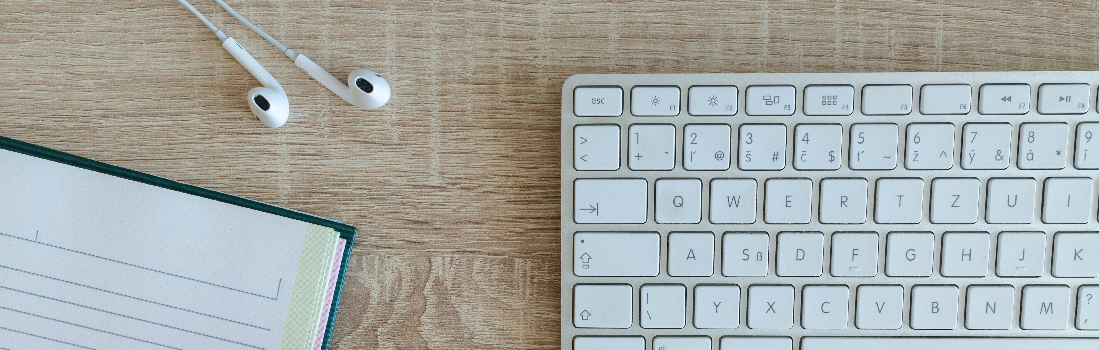
Sales Tax Changes for Bonanza

Hello, Bonanzlers! Recently, several states have added Marketplace Facilitator Provisions to their sales tax laws.
What is a marketplace facilitator? A marketplace facilitator is a business or organization that contracts with third parties to sell goods and services on its platform and aids retail sales of at least $250,000 during a 12-month period.
That's us! This means that Bonanza has sales tax nexus in those states, and is thereby responsible for calculating, collecting, and remitting tax for all sales made to buyers located in those states.
What is sales tax nexus? Sales tax nexus is the connection between a seller and a state that requires the seller to collect and remit tax on sales made in that state.
As a business owner selling on Bonanza, you are responsible for collecting taxes when applicable. However, as of June 17, 2019, Bonanza will collect and remit sales tax on seller's behalf for all transactions where the buyer is located in Alabama, Iowa, New Jersey, and Washington State. This is thanks to a partnership with TaxCloud.
We recommend all sellers consult a tax professional in their state to determine their tax obligations. In this page and throughout our site, Bonanza is not acting as a tax advisor and is not able to provide tax advice, but we do want to keep you updated about recent law changes that impact our site.
How is this different from how Bonanza has handled sales tax in the past?
Until these changes were enacted, Bonanza as a marketplace did not collect sales tax. Sellers had an option to set up sales tax rules in the Payments & Purchases tab of their booth, but we’ve always left it up to the seller to determine which tax rules apply to their business. Sellers were then responsible for remitting the tax funds to the relevant state. This process will remain unchanged for all states except for the ones named above. You are welcome to create tax rules in your booth for all other states. Any tax rules created for Alabama, Iowa, New Jersey, or Washington State will be overridden at checkout so that the tax is collected by Bonanza.
How will this impact checkout?
Historically, Bonanza has not been a party in transactions. Transactions have taken place strictly between the buyer and the seller, with the assistance of third-party payment providers (PayPal, Amazon Pay, or Stripe). Now, Bonanza needs to step in and collect sales tax during checkout. If your buyer is located in Alabama, Iowa, New Jersey, or Washington State, Bonanza will collect tax on the transaction. Our partner, TaxCloud, will calculate the tax amount based on the type of product, the buyer’s location, and the location from which the item is shipped.
What do I need to do to ensure my items can be purchased successfully?
1. Authorize Bonanza to collect taxes.

If you accept payments through PayPal, you will need to authorize Bonanza to collect the tax amount as a fee. For new sellers, this will be an automatic step in the booth activation process. For existing sellers, you can reauthorize your account here or in your booth settings.

If you accept payments through Amazon Pay, you will need to authorize Bonanza to collect the tax amount as a fee. For new sellers, this will be an automatic step in the booth activation process. For existing sellers, you can reauthorize your account here or in your booth settings.
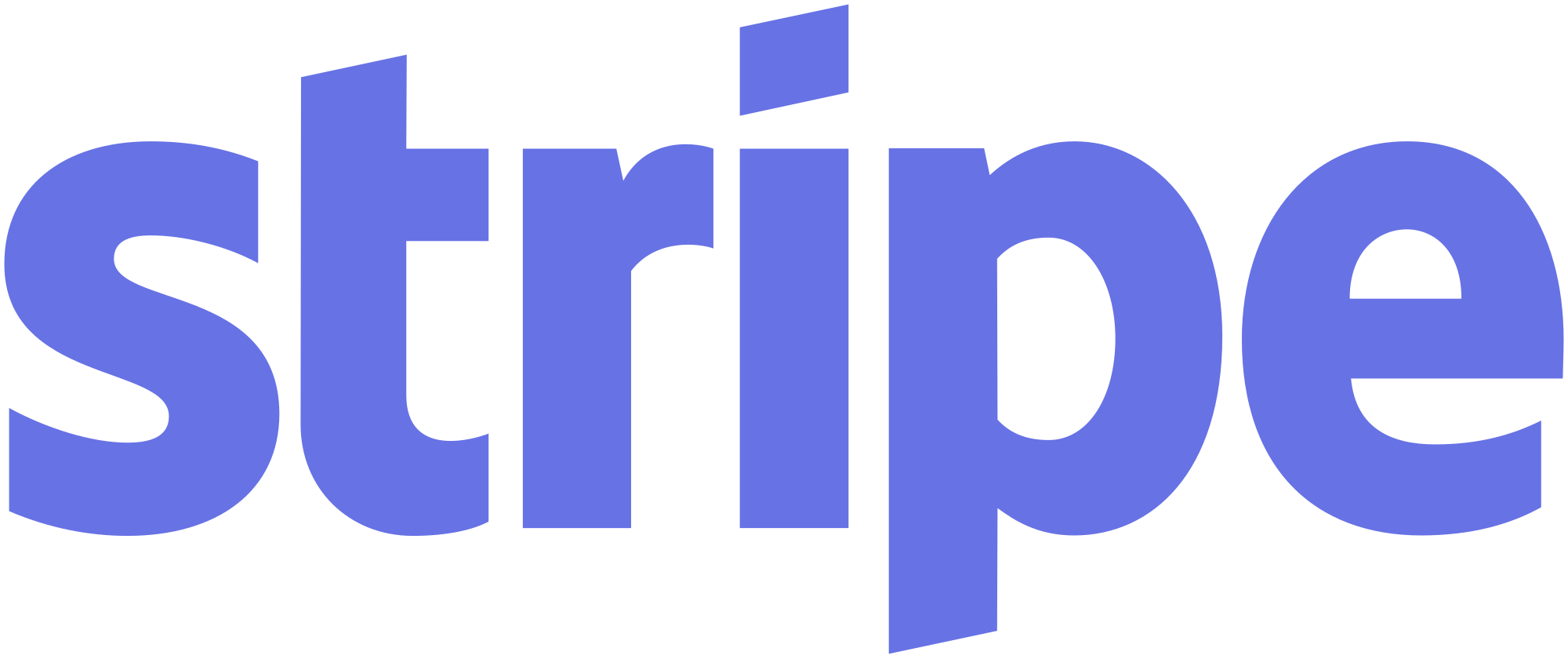
If you accept payments through Stripe, no additional action is necessary, but please note that Bonanza will be collecting the tax amount as a fee when applicable.
2. Ensure you have specified the address from which your items ship.
The origin of the shipment is required in order to calculate the tax. You can add or edit that address here or in your booth settings.
3. Let us know how you manage your shipping costs.
There are two ways in which shipping costs can be taxed. The tax rate depends on whether the buyer is charged the exact cost of the shipment, or if the seller is using flat rate shipping or other methods that involve marking up the shipping cost. You will need to let us know which method you use so we can collect the correct amount of tax on your orders. You can add or edit that setting here.
You must take these actions on your account by June 17, 2019 or your booth may be placed on hold, or you may incur additional fees.
Looking ahead
It’s likely that other states will enact Marketplace Facilitator Provisions, which will then require Bonanza to collect tax on additional transactions. We will notify sellers as soon as possible when these changes take effect. We’re working closely with our partners at TaxCloud to ensure we use the most up-to-date tax rates and regulations. Bonanza sellers are also welcome to use TaxCloud to manage their individual sales tax collection and remittance. Learn more about using TaxCloud for your business. We will continue to expand our integration with TaxCloud, making it easier for sellers to manage their tax collection — stay tuned for updates!
<< Back
Recent Posts

Creating Variations on a Listing
Apr 11, 2024
Customer Marketing Coupons
Apr 4, 2024
Bonanza Promotions: Employee Discount Program
Mar 26, 2024
How to Cancel an Order on Bonanza
Mar 18, 2024
How Bonanza's Google Shopping Advertising Works for YOU
Mar 14, 2024




122 responses to Sales Tax Changes for Bonanza
THANK YOU for the Update !
Where exactly do u reauthorize your account to accept paypal if you are an exising bonanza shop. Thanks.
Hi forsythiahill,
You can reauthorize your account here:
https://www.bonanza.com/booths/tax_reauthorization
Thanks!
BonanzaGrace
This post is missing links. What are the exact steps to “authorize” this stuff (step 1), and “let you know how we manage shipping costs” (step 3)? Please fix it and send out another notification.
Thanks for the feedback! The links are now available, and here’s a handy one to make it easy to find:
https://www.bonanza.com/booths/tax_reauthorization
This doesn’t effect my state yet but I’m sure it will eventually. I have a question though, when Bonanza collects sales tax under this tax nexus will they add the amount of the tax to the sale at checkout for the buyer to pay or is it collected/deducted from the sale price so the seller has to eat the tax amount from the sale?
Hi RetroDetroit,
Thanks for your question! The tax will be charged to the buyer, similar to if you had a tax rule set up in your booth. The seller will not be charged for the tax amount. Please also note that whether tax is charged is determined by the buyer’s location. The seller’s location is used to help determine the tax rate, but the transaction will only be tax-eligible if the buyer is located in Washington State, Iowa, New Jersey, or Alabama, at least for now. If we are obligated to collect tax in additional states in the future, we’ll be sure to keep the community updated.
Feel free to contact us at [email protected] if you have any other questions!
Thanks,
BonanzaReilly
No problem thank you
“If you accept payments through PayPal, you will need to authorize Bonanza to collect the tax amount as a fee. For new sellers, this will be an automatic step in the booth activation process. For existing sellers, you can reauthorize your account here or in your booth settings.
I AM AN “existintg” seller. So…
HOW IN THE HELL DO I DO THIS? I have looked in BOOTH SETTINGS (and all over the damn site) and there is NOT A DAMN THING IN THERE ABOUT TAXES or reauthorizing anything!!
MAKE YOUR INSTRUCTIONS CLEAR and MAKE THEM MATCH THE OPTIONS IN BONAZA. This is very FRUSTRATING!!!
Hi bmuckian,
Sorry for the frustration. The links are updated in the blog, and here’s a direct link you can follow:
https://www.bonanza.com/booths/tax_reauthorization
There are also links in the booth settings and on the Selling Dashboard.
Does that affects Canadian sellers too?
Hi Fairway,
Thanks for your question! International sellers will need to complete the reauthorization steps. Whether a transaction is taxed will depend on the buyer’s location. If you sell items to buyers in Iowa, New Jersey, Washington State, or Alabama, the transaction will be taxed.
Buyers based in other US states, or in Canada or other non-US countries, will not be charged tax on transactions through your booth.
Feel free to contact us at [email protected] if you have any other questions!
Thanks,
BonanzaReilly
Hi
Does this affect Canadian sellers.
Hi Hobglin,
Thanks for your question! International sellers will need to complete the reauthorization steps. Whether a transaction is taxed will depend on the buyer’s location. If you sell items to buyers in Iowa, New Jersey, Washington State, or Alabama, the transaction will be taxed.
Buyers based in other US states, or in Canada or other non-US countries, will not be charged tax on transactions through your booth.
Feel free to contact us at [email protected] if you have any other questions!
Thanks,
BonanzaReilly
There is no link to reauthorize Paypal for the tax info. How do I find it?
The links have been updated, and here’s a direct link you can follow:
https://www.bonanza.com/booths/tax_reauthorization
How will this affect Canadian sellers?
Hi zwiggy,
Thanks for your question! International sellers will need to complete the reauthorization steps. Whether a transaction is taxed will depend on the buyer’s location. If you sell items to buyers in Iowa, New Jersey, Washington State, or Alabama, the transaction will be taxed.
Buyers based in other US states, or in Canada or other non-US countries, will not be charged tax on transactions through your booth.
Feel free to contact us at [email protected] if you have any other questions!
Thanks,
BonanzaGrace
I am trying to figure out how you will get paid by Paypal and if that will be another fee charged to me since it now becomes a two part transaction.
Hi Bluelucy,
Thank you for your question!
The tax will be paid by the buyer at the point of sale. The funds for the sale (including any shipping costs) will be sent to your account, and the tax funds will be sent to Bonanza so we can then remit taxes to each state’s Department of Revenue. You will not incur any fees on a transaction when tax is charged to the buyer.
Hope that helps to clarify- if you have any other questions, feel free to contact us at [email protected]!
Thanks,
BonanzaReilly
Is there a link to click on to Authorize Bonanza to collect taxes? Please advise where to find this option to have Bonanza automatically collect sales tax
Hi Detroit_Diecast_llc,
You can complete the reauthorization here:
https://www.bonanza.com/booths/tax_reauthorization
Bonanza will automatically collect sales tax on your behalf in the required states.
f you accept payments through PayPal, you will need to authorize Bonanza to collect the tax amount as a fee. For new sellers, this will be an automatic step in the booth activation process. For existing sellers, you can reauthorize your account here or in your booth settings….
Here where?
The links have been updated in the blog and here is a direct link to make it easy for ya:
https://www.bonanza.com/booths/tax_reauthorization
“For existing sellers, you can reauthorize your account here or in your booth settings” I’d like to do this reauthorization from my booth. Can you give more detail on where to do this? Thank you.
Hi dianesdangles,
Thanks for your message! We’ve updated the links in the blog to make it easier to find. Here’s a direct link to the reauthorization form for ease:
https://www.bonanza.com/booths/tax_reauthorization
Thanks,
BonanzaGrace
How does this affect sellers that are not in the USA?
Hi BookbinEtc,
Thanks for your question! International sellers will need to complete the reauthorization steps. Whether a transaction is taxed will depend on the buyer’s location. If you sell items to buyers in Iowa, New Jersey, Washington State, or Alabama, the transaction will be taxed.
Buyers based in other US states, or in Canada or other non-US countries, will not be charged tax on transactions through your booth.
Feel free to contact us at [email protected] if you have any other questions!
Thanks,
BonanzaGrace
How do I make changes to my account to accept the new sales tax laws?
If you use this link, you can reauthorize and make all necessary changes to your account:
https://www.bonanza.com/booths/tax_reauthorization
Huh. Well since I have not sold anything thru bonanza in years and now I am going to be liable for sales taxes taken off the top of my sales total? And that amount will vary depending on the countless tax jurisdictions in this country? Nah, think I’ll pass. Internet sales of used items like I sell have fallen so far below the floor as to really not be worth doing. I will likely just close the account.
Hi DannyN35,
Thanks for your comment- I’m sorry to hear that selling on Bonanza hasn’t been a great fit for you recently. If there are specific issues you’re experiencing, please do contact us at [email protected] so we can see how we can help.
When it comes to taxes, the tax will be charged to the buyer at the point of sale and will not impact the amount you receive or the fees you pay to Bonanza. You will still receive full payment for the order amount and any shipping costs, and fee rates will stay the same. The tax amount will be sent to Bonanza so we can remit to each state’s Department of Revenue, in accordance with their state laws.
Also note that for the time being, transactions will only be taxed if the buyer is located in Washington State, Iowa, Alabama or New Jersey. If the buyer is located in another state, the transaction will proceed as usual. It’s possible we’ll need to add more states in the future if other states adopt similar laws, but we will be sure to announce that to the community if the time comes.
I hope this helps to answer some of your questions. Thanks again for being part of our community- I hope it will end up being a good fit for you in the long term.
Best,
BonanzaReilly
Thanks.
As I’m reading this …. in one section Bonanza writes that they’re collecting tax on the Seller’s behalf, if the Buyer is in one the States listed in this “Sales nexus”. Then it continues to say Bonanza needs the Seller permission in PayPal, to collect the tax as a fee. So the Seller is being charged sales tax on an item purchase – not the buyer? Is this correct? And shipping charges … Bonanza wants added authorization from Sellers in order to take extra fees (taxes) on the shipping amount? Who is being charged taxes when an item is sold, the Seller or the Buyer?
Hi playitagain,
Thanks for your question and apologies for the confusion!
Tax is charged to the buyer at the point of sale. Sellers will not pay tax and your final value fees will not be affected.
The reason we ask about shipping charges is that shipping costs are taxed at different rates. Knowing how you structure your shipping charges allows us to use the correct tax rate and charge the buyer the correct tax amount.
I hope this helps to clarify things. If you have any further questions, please feel free to contact us at [email protected].
Thanks!
BonanzaReilly
Can you tell us please how and if this affects international sellers? [I’m in Canada]
thanks
Hi selah53,
Thanks for your question! International sellers will need to complete the reauthorization steps. Whether a transaction is taxed will depend on the buyer’s location. If you sell items to buyers in Iowa, New Jersey, Washington State, or Alabama, the transaction will be taxed.
Buyers based in other US states, or in Canada or other non-US countries, will not be charged tax on transactions through your booth.
Feel free to contact us at [email protected] if you have any other questions!
Thanks,
BonanzaGrace
Link does not work!!!
“For existing sellers, you can reauthorize your account here or in your booth settings.”
Thanks for the message! The link has been updated and here’s a direct link to make it easier:
https://www.bonanza.com/booths/tax_reauthorization
Thanks.
Thank you
Thank you for handling this!
I am relieved to see this in black and white. I’ve been worried for quite some time on how I would remit tax collected on my own to different states…plus I know more states would soon follow
Thanks
Thanks!
If we’re only selling from UK website how does this affect us? We’re not interested in setting up in US.
I’m also having trouble selecting shipping that doesn’t come from US.
Confused…
Hi KnoodleKing,
Thanks for your question! International sellers will still need to complete the reauthorization steps. Whether a transaction is taxed will depend on the buyer’s location. If you sell items to buyers in Iowa, New Jersey, Washington State, or Alabama, the transaction will be taxed.
Buyers based in other US states, or in the UK or other non-US countries, will not be charged tax on transactions through your booth, but we need to have this information on file for your account in case any future law changes require us to collect tax on international transactions.
Feel free to contact us at [email protected] if you have any other questions!
Thanks,
BonanzaReilly
Thanks, but I’m going to have a lot of questions as a small seller, with a small number of sales, and dollar amounts, I haven’t triggered the threshold to collect taxes. To start with, I went to booth settings, and payments and purchase, but I don’t see where I can reauthorize Bonanza to collect the additional fees for the taxes for the States that you will be collecting taxes for. Which works better for a buyer when it comes to taxes on shipping. I’ve offered flat rate, free, and calculated on small items. I hope there is going to be discussion board to work all of this out.
Hi tegger,
Thank you for your questions! I know that as a smaller business, billing and tax changes can be daunting. We’re happy to assist you in getting your booth set up just as you’d like.
You can reauthorize your accounts here: https://www.bonanza.com/booths/tax_reauthorization
If you have any additional questions regarding your specific booth setup, please feel free to contact our team at [email protected]. We’re not able to provide tax advice, but we’re happy to discuss what shipping methods are generally appealing to buyers.
Thanks again for reaching out and allowing us the opportunity to assist you!
Best,
BonanzaReilly
How do I reauthorize my account??
The links in the blog were updated and here’s a direct link to do so:
https://www.bonanza.com/booths/tax_reauthorization
can you advise how to re authorize account for taxes? Cannot find it in booth settings. I do see create tax rules but as I understand it, this is for us as a seller to collect taxes.
thanks! Fyi the “here” link does not work either.
Hi MyTexasTreasures,
Thanks for letting us know! We’ve updated the links in the blog and also created this easy link to share:
https://www.bonanza.com/booths/tax_reauthorization
THANK YOU for the Update. !
I Used Pay Pal
Thank you for letting us know this important information.
Thank you for the Updates.
Just how are we supposed to do this ? We looked in the settings and could not find a place for this. We are away in less than a week and might not get it done !
Here’s a handy link to the reauthorization form!
https://www.bonanza.com/booths/tax_reauthorization
“Let us know how you manage your shipping costs.”
I use Flat rate on some items, Calculated on others.
Just how does it make a difference to the taxes?
I do not include shipping in the item price.
Hi Zonkers-Collection,
Thanks for your question!
Shipping costs are taxed at different rates depending on how the shipping is structured (e.g. whether the buyer is charged the exact amount of shipping, or the seller collects a profit on shipping charges). You will want to select the option that best fits how you handle shipping.
We’re unable to provide specific tax advice, but I hope this helps to clarify things. If you have additional questions, feel free to contact us at [email protected].
Thanks,
BonanzaReilly
“you can reauthorize your account here or in your booth settings.”
Where exactly? I don’t see it. Perhaps I just need instructions.
Here’s an easy link to follow!
https://www.bonanza.com/booths/tax_reauthorization
HOW??
Authorize Bonanza to collect taxes.
If you accept payments through PayPal, you will need to authorize Bonanza to collect the tax amount as a fee. For new sellers, this will be an automatic step in the booth activation process. For existing sellers, you can reauthorize your account here or in your booth settings.
Here is a direct link to the reauthorization form:
https://www.bonanza.com/booths/tax_reauthorization
Thank you
Where do we authorize for PayPal I don’t see a link
We’ve updated the links in the blog and here is a direct link for ease:
https://www.bonanza.com/booths/tax_reauthorization
THANK YOU for the Update
I will be watching for the changes . Thanks
OK, so must take action by June 17 and I found the link Create and edit booth tax rules… But I dont see a button to “Authorize Bonanza to collect taxes” for these 4 states.
Anything I click on just goes back into the same info page over and over. Is this something I need to do in Paypal…. Very confusing. Please give us a link to do this.
There are links available in the blog, and here is a direct link to make it easy:
https://www.bonanza.com/booths/tax_reauthorization
Thanks Grace !
Thank you!
Yes – Thank you for the update on this important information.
thanks for info
GREAT
If you accept payments through PayPal, you will need to authorize Bonanza to collect the tax amount as a fee. For new sellers, this will be an automatic step in the booth activation process.
….“you will need to authorize Bonanza to collect the tax amount as a fee.”…
Don’t most sellers already have Bonanza authorized to collect their final value fees so if it is be collected as a fee…then shouldn’t that cover it…?
Also: if we wish to reauthorize here…
“For existing sellers, you can reauthorize your account here or in your booth settings.”
Where in booth settings…??…been 10 years since I set up booths..can’t seem to find the authorization..Hi ccmom,
Thanks for reaching out and so sorry for the confusion! You can complete the reauthorization here: https://www.bonanza.com/booths/tax_reauthorization
Tax will be charged to the buyer at the point of sale. The funds for the item(s) and any shipping costs will be sent to you as usual, and the tax amount will be sent to Bonanza so we can then remit it to each state’s Department of Revenue, in accordance with their state laws.
Your final value fees and the amount you receive for the sale will not be impacted.
Hope this helps to clarify things. If you have any further questions, feel free to reach out to us at [email protected].
Thanks for being a longtime member of our community! We appreciate having you aboard.
Best,
BonanzaReilly
It indicates “For existing sellers, you can reauthorize your account here or in your booth settings.” I am not sure where “here” is and could not figure out what to do in my booth settings.
Hi almlg,
We’ve updated the links in the booth settings and here is a direct link to make it easier:
https://www.bonanza.com/booths/tax_reauthorization
and where is it that one goes to ok
If you accept payments through PayPal, you will need to authorize Bonanza to collect the tax amount as a fee. For new sellers, this will be an automatic step in the booth activation process. For existing sellers, you can reauthorize your account here or in your booth settings.
We’ve updated the links in the blog and here is a direct link to the form!
https://www.bonanza.com/booths/tax_reauthorization
How do you allow Bonanza to tax us.I went to booth setttings with no options
Here is the direct link to the form:
https://www.bonanza.com/booths/tax_reauthorization
Is"reauthorize your account here" in the steps above suppose to have a link? If it is it got missed. Thanks
Thanks for the message! We’ve updated the blog links and here is a direct link:
https://www.bonanza.com/booths/tax_reauthorization
Thank you!
Thank You for keeping us well informed.
Additional comments: well written, easy to understand and was able to successfully update settings with PayPal. Thank You.
Thank you for the update
There’s no link to re-authorize my PayPal account. When I go to my booth settings, there’s no visible way to do it in my payment settings. Could we get some more detailed instructions on how to do this?
We’ve updated the links in the blog, and here is a direct link to the form!
https://www.bonanza.com/booths/tax_reauthorization
Thank you
Do we have to make four separate updates, one for each state? And then update whenever another state is added?
Hi Tias_Bookshelf,
Thanks for your question! This step is required only once, and we should not need to request another update if other states are added. We’ll keep the community as up-to-date as possible if more states are added!
Hope this helps. If you have any additional questions, feel free to contact us at [email protected].
Best,
BonanzaReilly
Can you add the imposed tax charges for the 4 states only? Thanks
Hi fivestarz,
Thanks for your question! Transactions will only be taxed if the buyer is located in one of those four states. Otherwise, no tax will be charged to the buyer.
Hope this helps to clarify things! Feel free to contact us at [email protected] if you have any additional questions.
Best,
BonanzaReilly
As a seller what exactly do I need to do decide right now or do to my booth settings to update how the taxes are automatically calculated by Bonanza already? I need to adjust what % in my settings so it will reflect correctly in the calculations when the buyer chooses how he or she wants the item ship??? Thanks 1
Hi Alfred,
Thanks for your question! Everything you need to do for your booth to remain in good standing can be taken care of on this page: https://www.bonanza.com/booths/tax_reauthorization
The buyer will be charged the tax amount at the point of sale, but you will still receive the full amount for the item(s) and any shipping costs. Your final value fees will not be impacted.
Hope this helps to clarify- if you have any further questions for us, feel free to reach out at [email protected].
Best,
BonanzaReilly
Where in the booth settings can we authorize Paypal and Amazon pay?
We’ve updated the links in the blog and here’s a direct link to make it easier:
https://www.bonanza.com/booths/tax_reauthorization
Thanks! I think I did it, but still not sure.
Sorry for the confusion! We updated the blog links, and here’s a direct link to the form to make it easy for you!
https://www.bonanza.com/booths/tax_reauthorization
I sell to United States only and I want to authorize Bonanza to collect taxes. In the form to add a new tax rule, it looks like I have to find the tax rates for every Destination State that requires sales tax payments. Is this correct?
Joe
Hi KAFarm,
Thanks for your question! To allow Bonanza to collect taxes in the stats where we’re required to do so, you only need to complete the form here: https://www.bonanza.com/booths/tax_reauthorization
You do not need to create any additional tax rules to accommodate the change- we’ll handle all of that on our end. :)
If you have additional questions about creating tax rules in general, please feel free to each out to us at [email protected].
Thanks,
BonanzaReilly
Your link takes me to Paypal. There is nothing there about reauthorizing Bonanza or anything about Bonanza. I am just asked to sign into my account and it shows my regular account page.
Hi Bluelucy,
You’re almost done! All you have to do is sign into your PayPal account and it will reauthorize PayPal for use on Bonanza.
The Tax Rules page is another tool you can use to collect your own taxes, but is not required. Any tax rules set up for Alabama, Iowa, New Jersey, and Washington State will be overridden.
Hope that helps,
BonanzaGrace
Ok, thanks for the information.
THANK YOU for the Update !
THANK YOU
Thank you ,Updte sucessfully
Login to see more comments