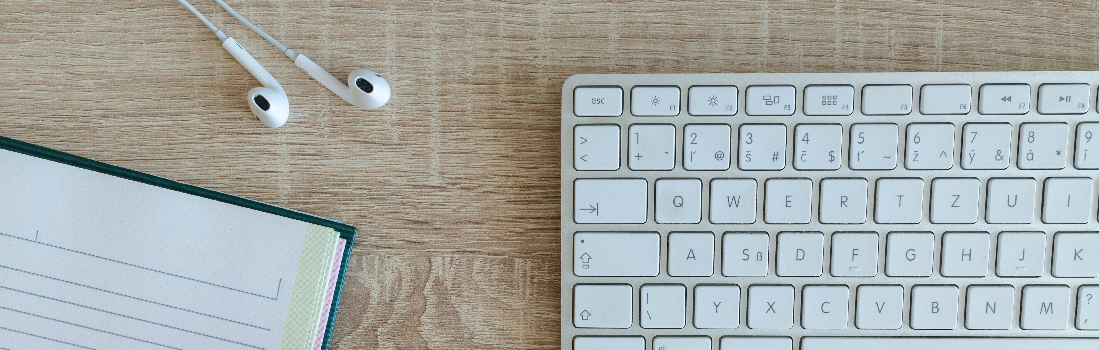
Announcing the Bonanza Sellers Android app
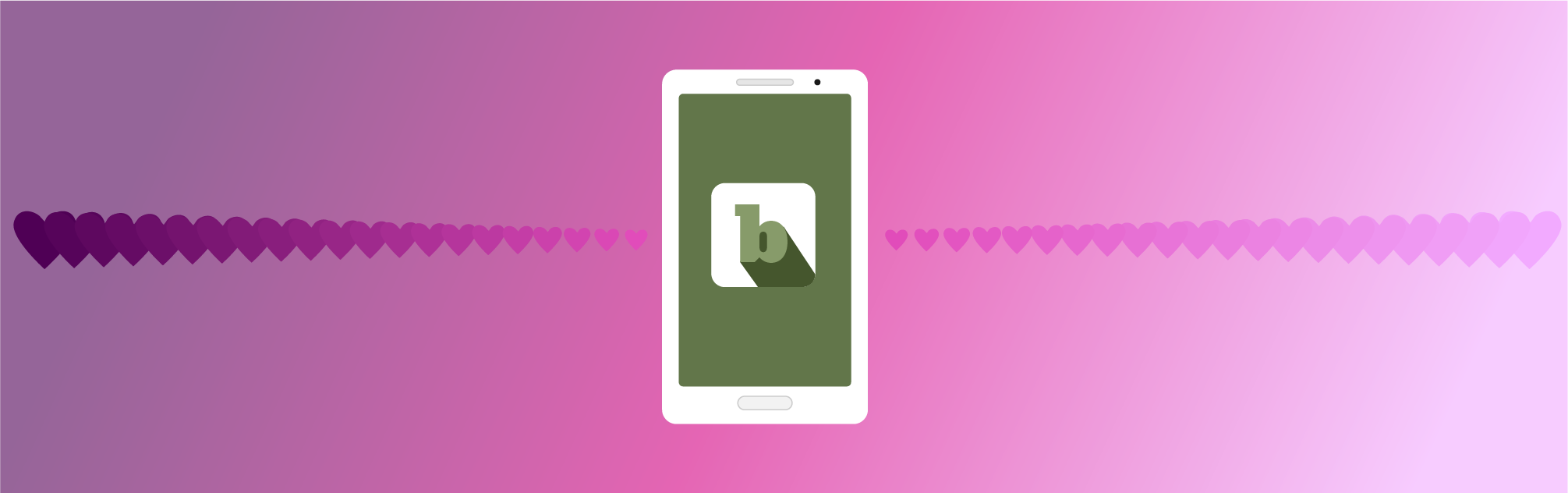
The Android app is back
Back in September, we announced that the Bonanza Sellers iPhone app (2.0) had officially launched. This announcement received oohs and aahs, excited exclamations, and overall fanfare. But many of you followed up your support of the new iPhone app with questions of when our Android app would be ready. We promised you an Android app by year's end, and I'm happy to report that we have delivered on that promise. That's right y'all - the Android app (2.0) is here! You can download it from your mobile phone's App store right now.
App Dashboard
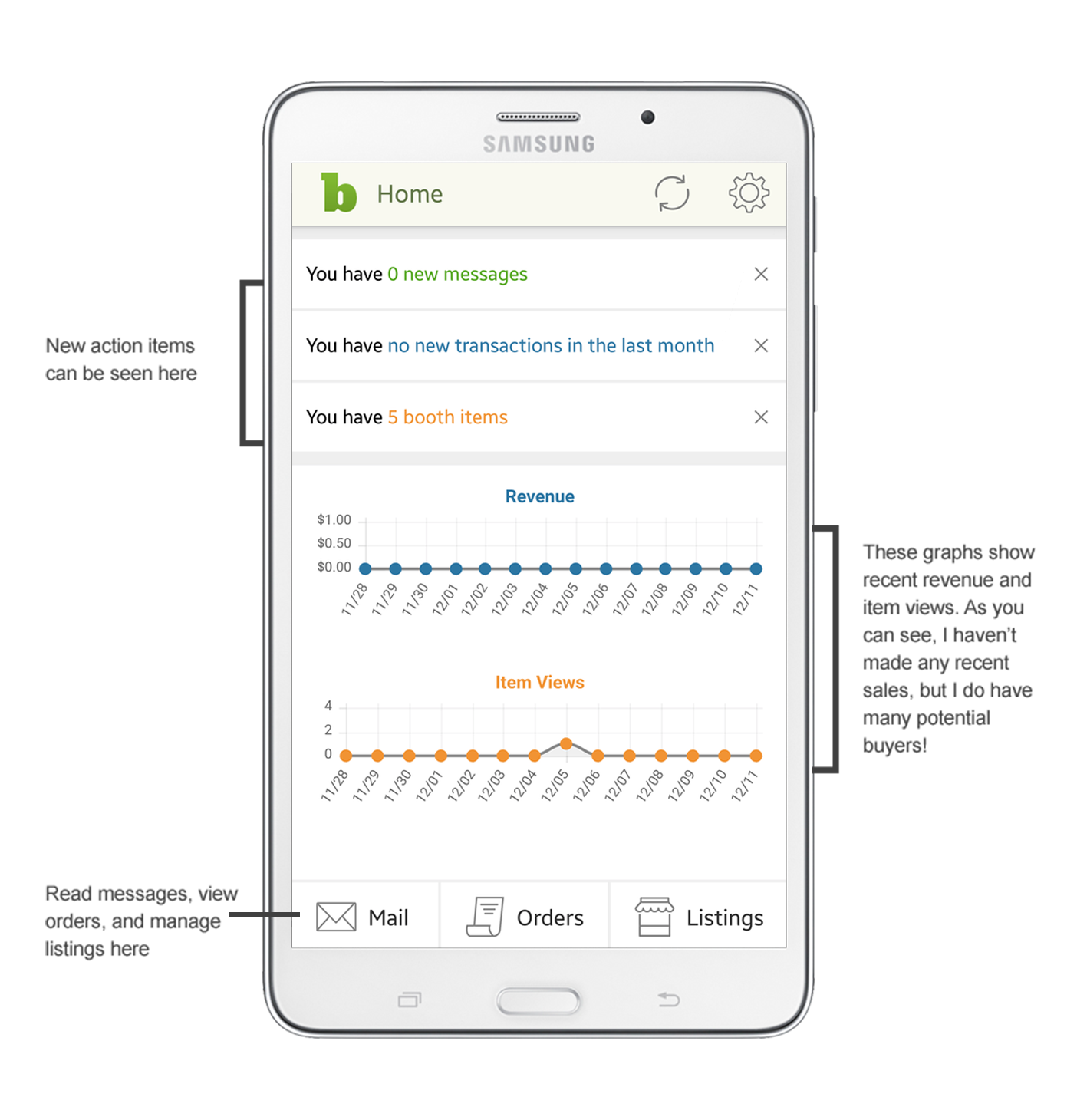
Orders and listings
You can manage your orders through the Bonanza Sellers app. Simply tap the "Orders" tab in the navigation menu on the bottom of your screen. Here's where you can see your recent orders. Clicking on an order will provide the order summary, including total price and shipping information. Click the back arrow to return to the Orders tab at any time.
You can also manage your listings through the Bonanza Sellers app. To do so, tap the "Listings" tab in the navigation menu on the bottom of your screen. All of your listings are stored here. You can see elements like title and price here. If you have many listings, use the "More" and "Previous" arrows to scroll between pages of listings. Clicking on a listing will bring you to the full listing, which provides more details like category and shipping. You can edit a listing by tapping the "Edit" button in the top right corner of the item listing. Click the back arrow to return to the Listing tab at any time.
To see an animated tutorial of how to access orders and listings via the Bonanza Sellers app, check out this blog post.
Listing an item
Listing an item via the Bonanza Sellers app is easy and can be accomplished in a few steps. First, navigate to the Listings tab and click "Add Item" near the top of the screen. Add a title for your item and any item photos you'd like. You can upload photos from your phone's photo gallery, or you can take a photo of your item using the phone's camera.
Next, select a category and subcategories for your item. Add quantity and type out or paste in your item description. Then, you can add as many item traits as you'd like. For this example, we added Condition, Brand, Color, Material, and Style. You can see that those changes were made by the green checkmark on the righthand side. Finally, add your listing price and shipping details and your item is ready to list!
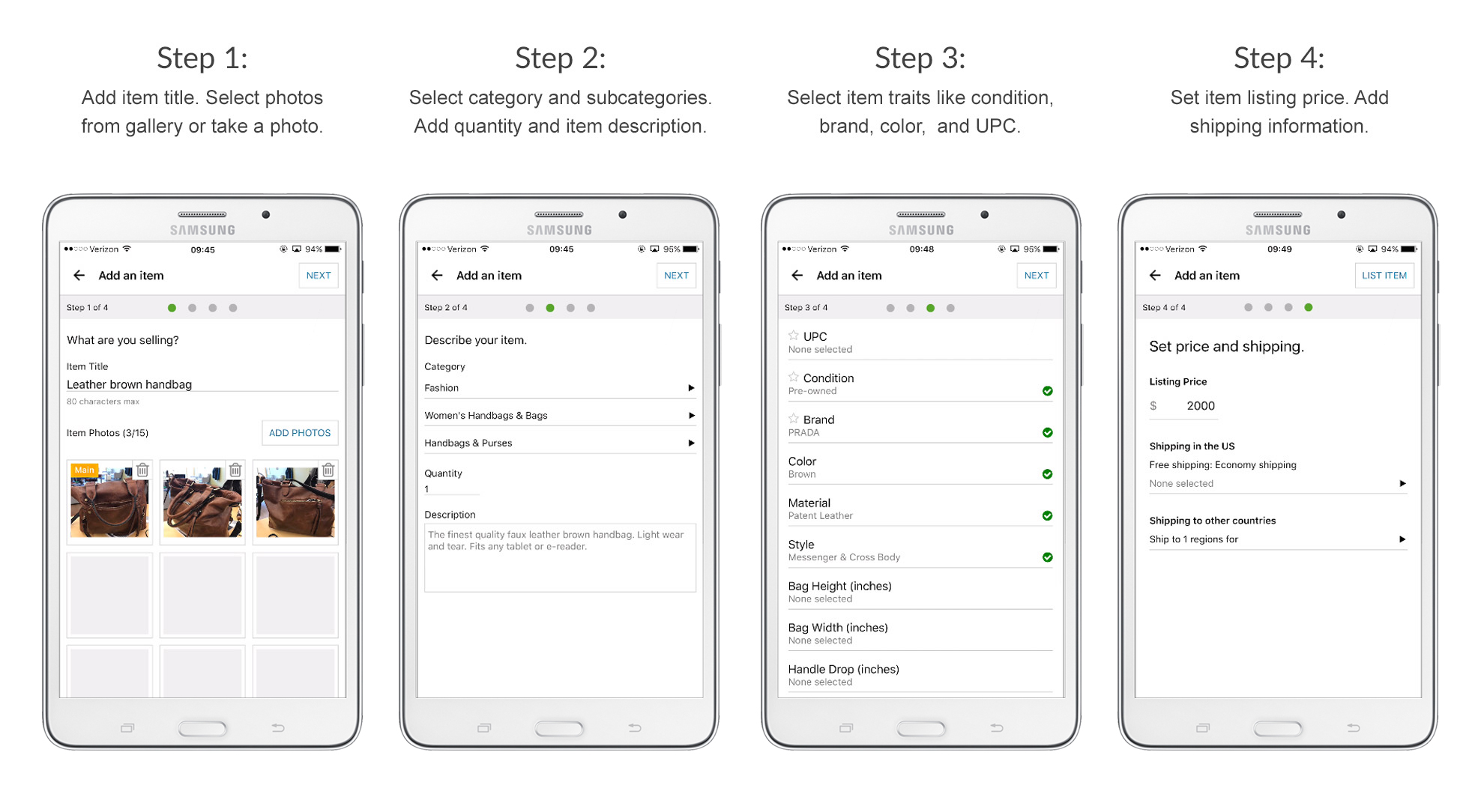
This is awesome! But I'm running into a few issues.
If you experience any difficulty or notice a bug on either app, please report them to [email protected]. We have people on our support team dedicated to answering any questions or fixing any bugs with the app.
 Do you have a question unrelated to this post? Contact [email protected] or visit the Help Center.
Do you have a question unrelated to this post? Contact [email protected] or visit the Help Center.
<< Back










18 responses to Announcing the Bonanza Sellers Android app
Thank you! This is really helpful!
Yay!!! Thank you!!
OK,thanks
Great app
Why does Bonanza not have an app in the Google play store?
Hi misskeech!
You can download the app via the Google Play Store on your mobile phone. Search “Bonanza Sellers” and it will come up in the search results. The app will not show up in the Google Play store for a laptop or desktop computer, as it’s designed for mobile only. I hope that helps!
Grace
Exciting news, that’s great! That’s exactly what I need.
Where can I download it?
Hi feeys! You can download the app via your mobile phone’s App Store. Search “Bonanza Sellers” and it will come up in the search results. Thanks for choosing Bonanza!
Grace
Thanks for this app. Will probably get a tablet, since my android phone has no more space for apps.
Sandi
Bead Tonic
Paper Nirvana
Artsy Craftery Studio
EmbellishMart
So where do I get this new app? I may be missing something, but I don’t see any download link on this page.
Hi Keys2media!
You can download the app via your mobile phone’s App Store. We’ve included a download link in the first paragraph of the blog, but if you search “Bonanza Sellers” in your phone’s app store, it will come up in the search results. Thanks for choosing Bonanza!
Grace
Thank you. Will we hear a cha-ching when we have a sale…lol. I hope so. I love the sound.
What I did to install was went to Google.com and typed in Bonanza sellers app. There were a few Bonanza posts that came up in Google referencing Bonanza’s blogs BUT there is also something that comes up for the download.
Yeah.
Great news. Just wanted to add that you can include a download link to the Google Play store: https://play.google.com/store/apps/details?id=bonanzasellers.android
All Android phones use the Play Store. Regardless of carrier.
Thanks so much for the helpful information!
Oh, how absolutely awesome news! It might sound strange, but I mentioned to my hubby two days ago that I wish Bonanza had a sellers app. I am delighted!
Awesome! Thanks for the extra cool app!
Just i have download this application on my mobile from play store. Really it is a very helpful decision from bonanza.
Login to see more comments